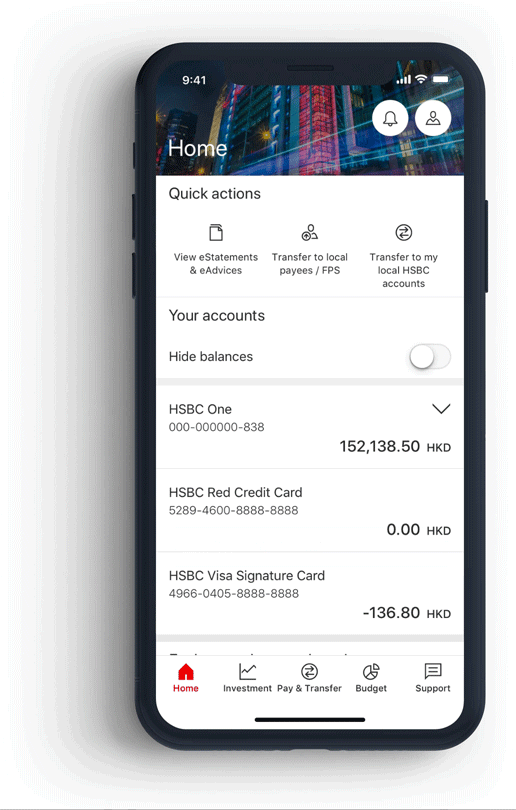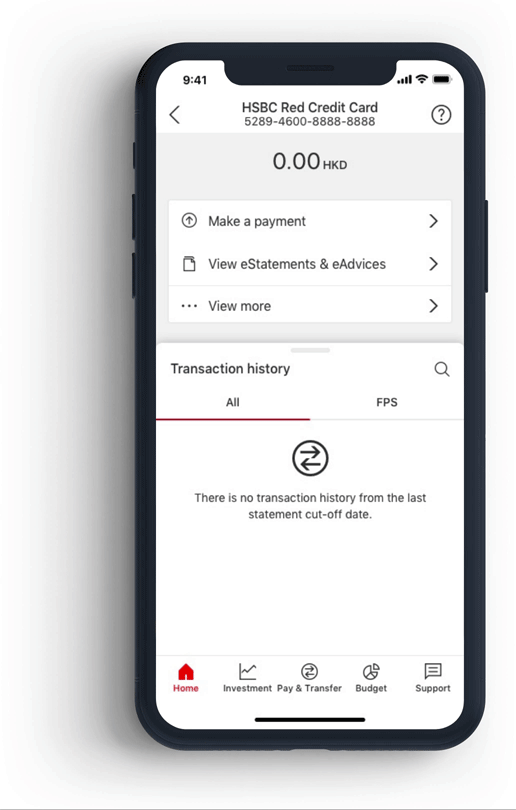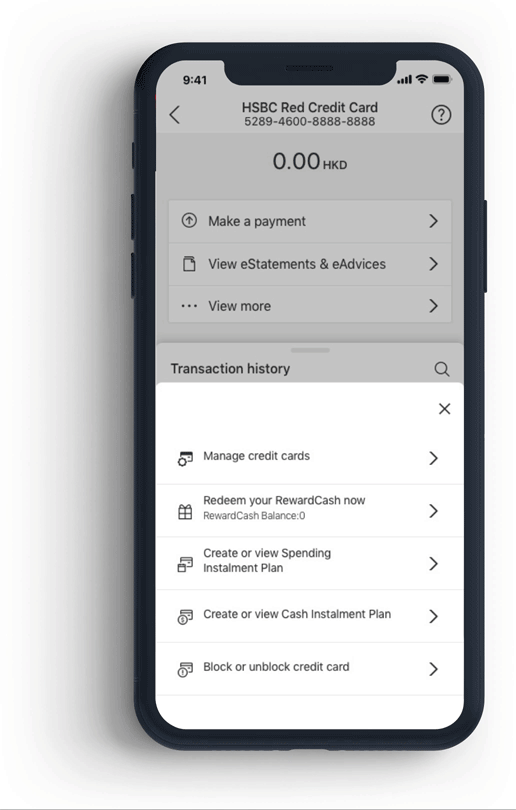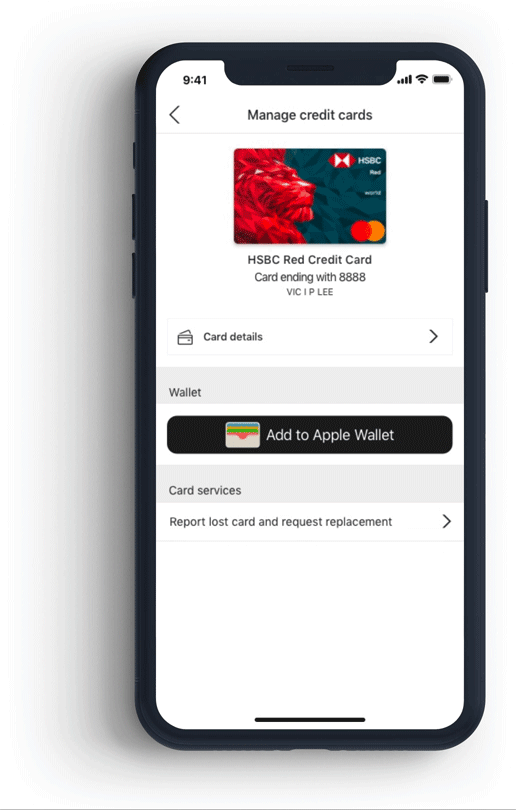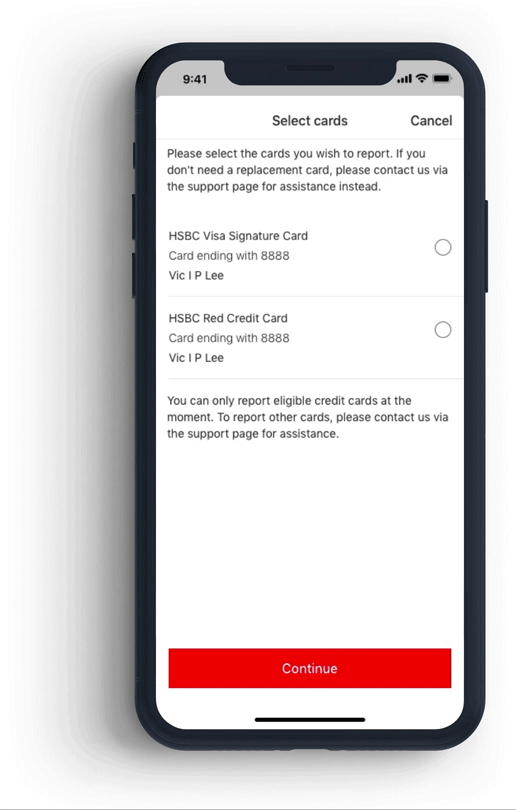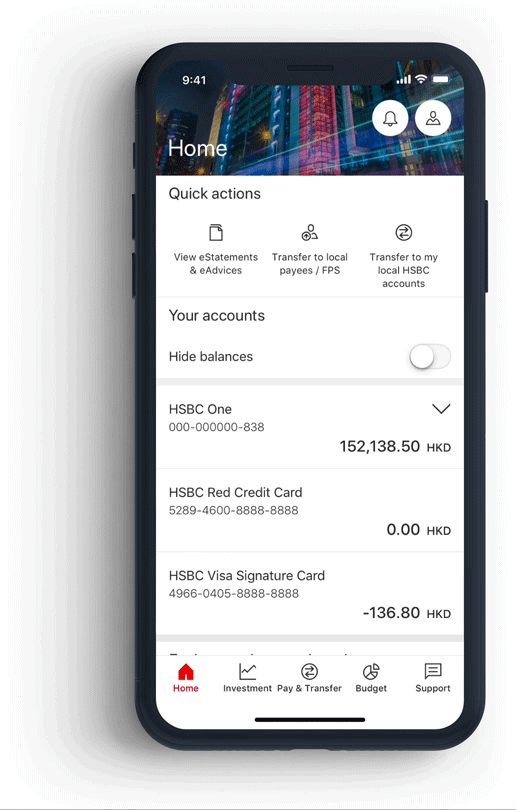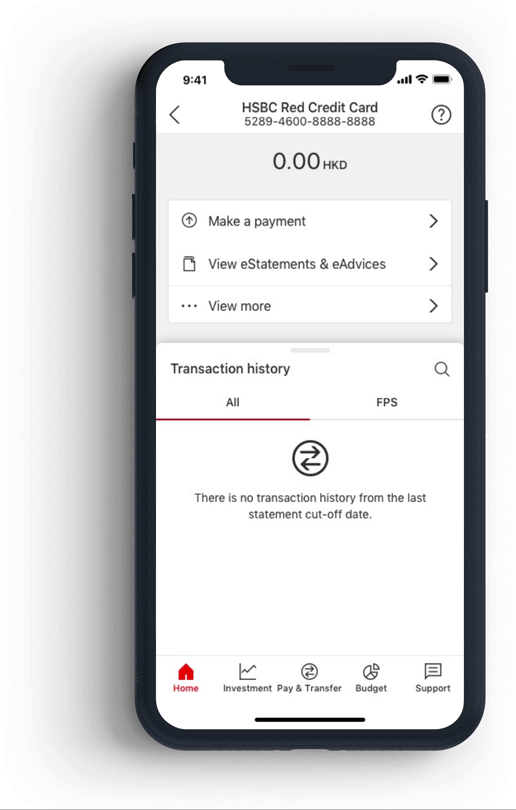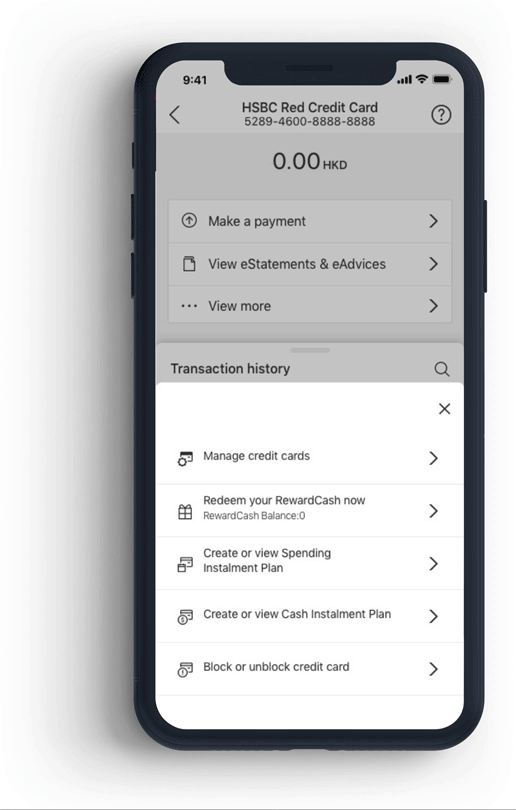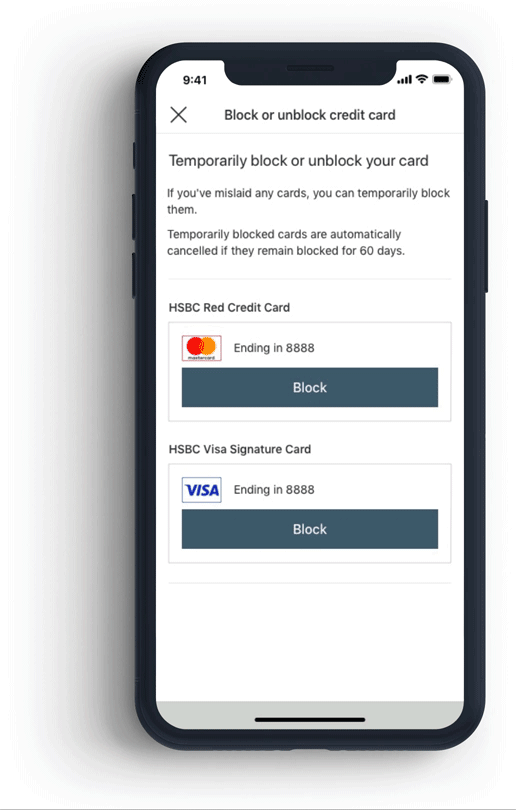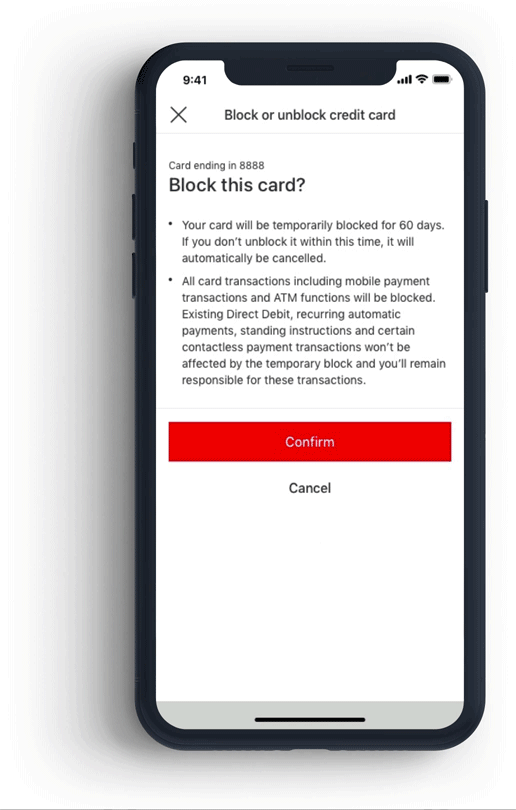Report Lost or Block Credit Cards
We know that losing a credit card can be stressful – you are not alone. Our HSBC HK App is here to assist 24/7 in case of emergencies.
-
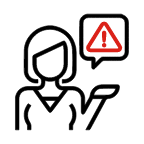 Report lost or stolen cards: If you lost your credit card or believe it might have been stolen or misused, report it immediately via the HSBC HK App.
Report lost or stolen cards: If you lost your credit card or believe it might have been stolen or misused, report it immediately via the HSBC HK App.
-
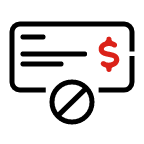 Temporarily block your card: Remember the time when your card disappeared and by way of Murphy’s law, turned up the moment you cancelled it? We’ve got another option for you now - you can place a temporary block on your card and simply unblock it when it turns up
Temporarily block your card: Remember the time when your card disappeared and by way of Murphy’s law, turned up the moment you cancelled it? We’ve got another option for you now - you can place a temporary block on your card and simply unblock it when it turns up
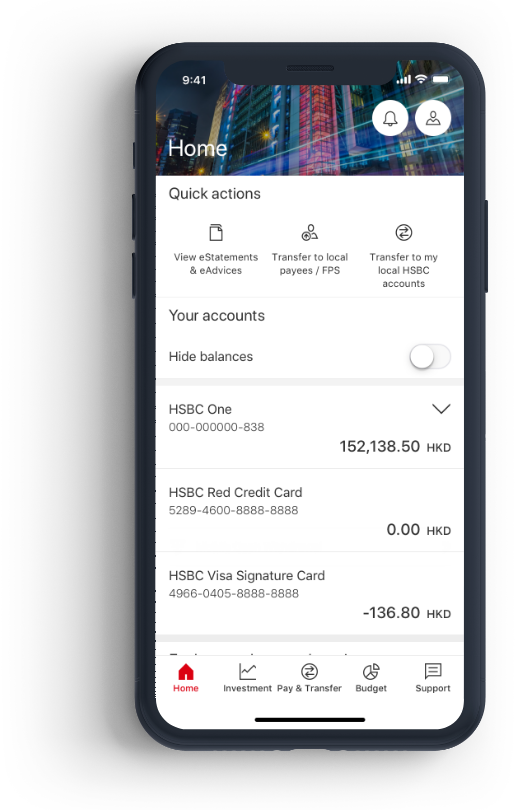
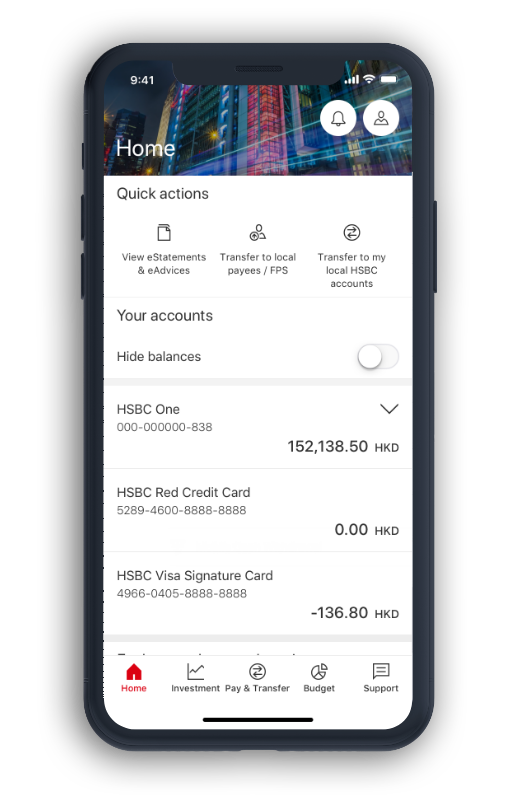
How to report lost or stolen card
How to temporarily block or unblock your card
Banking tips
Popular topics
Video playlist
The following videos may redirect you to an external website. Please be aware that the external site's policies will differ from our website terms and conditions and privacy policy.
Remarks
- • All credit card transactions, including mobile payment transactions and ATM functions, will be blocked. Existing Direct Debit, recurring automatic payments, standing instructions and certain contactless payment transactions won’t be affected by the temporary block and you’ll remain responsible for these transactions.
- • Your credit card will be temporarily blocked for 60 days. If you don’t unblock it within this time, it will automatically be reported lost.
- • To borrow or not to borrow? Borrow only if you can repay!
Note:
- • The screen displays are for reference and illustration purposes only.
- • Apple, the Apple logo, iPhone, iPad, iPod touch, Touch ID and Face ID are trademarks of Apple Inc., registered in the US and other countries. App Store is a service mark of Apple Inc.
- • Google Play and the Google Play logo are trademarks of Google LLC. Android is a trademark of Google LLC.
Your feedback is important to us – Did you find this website useful?