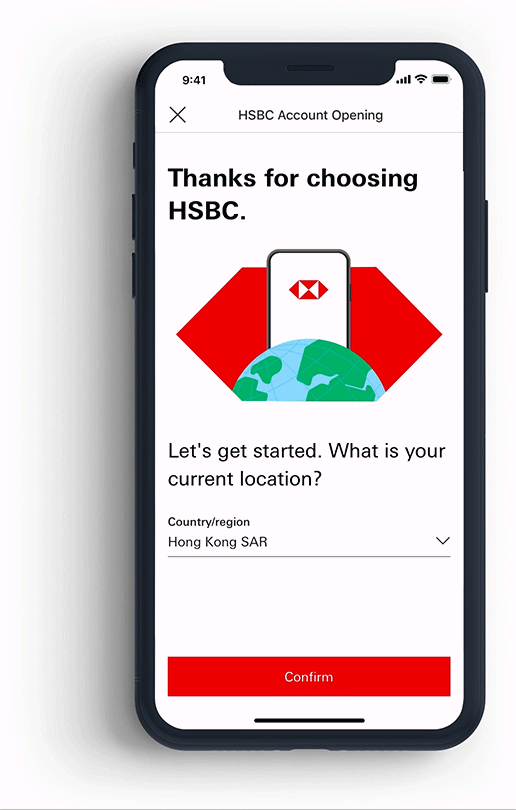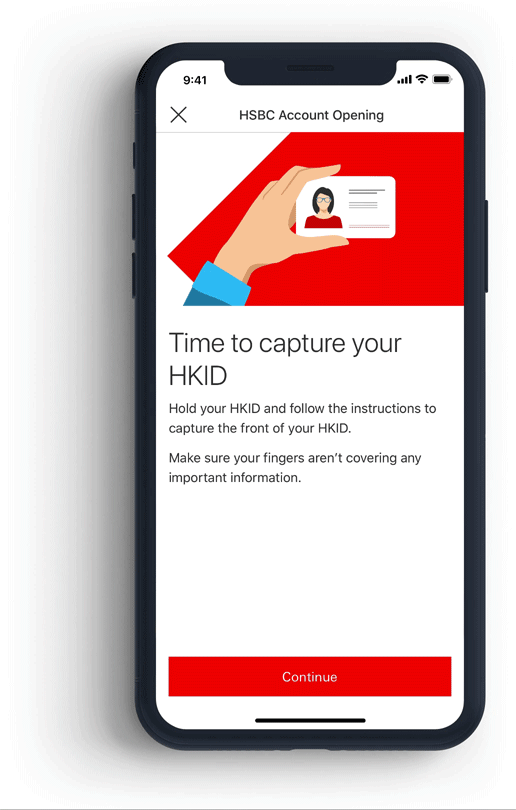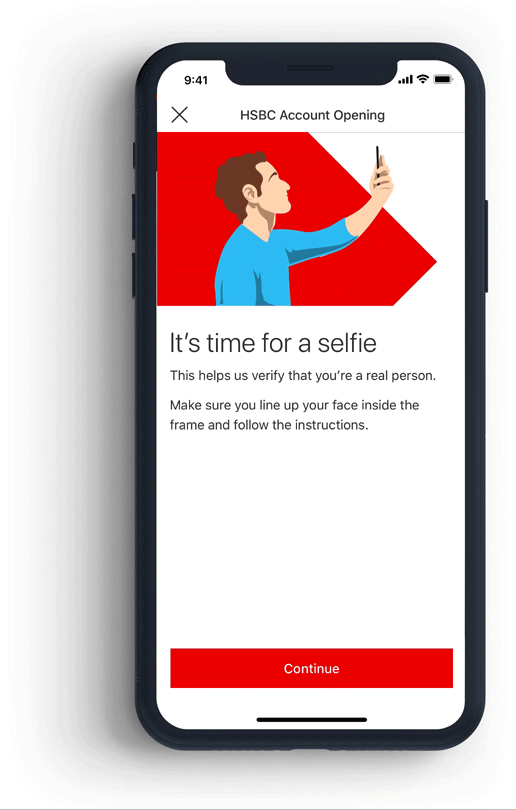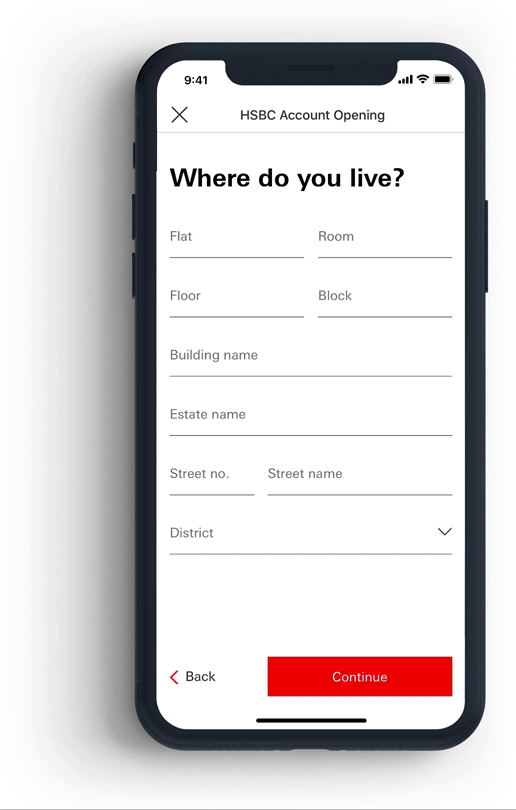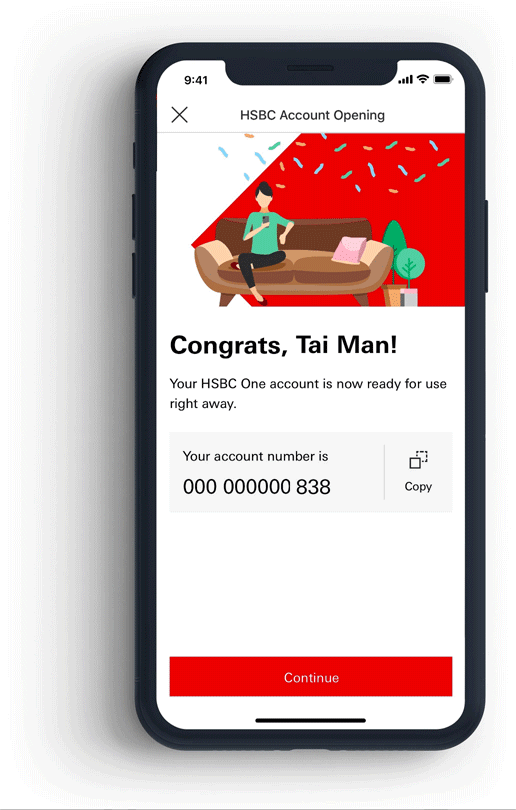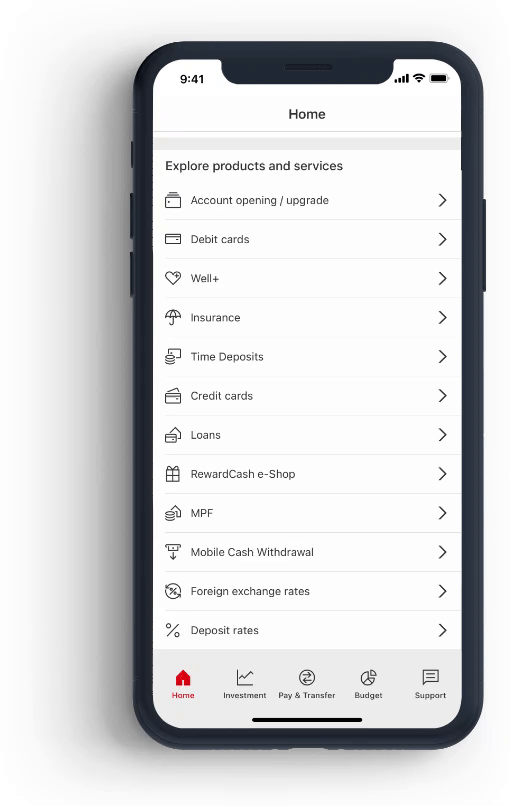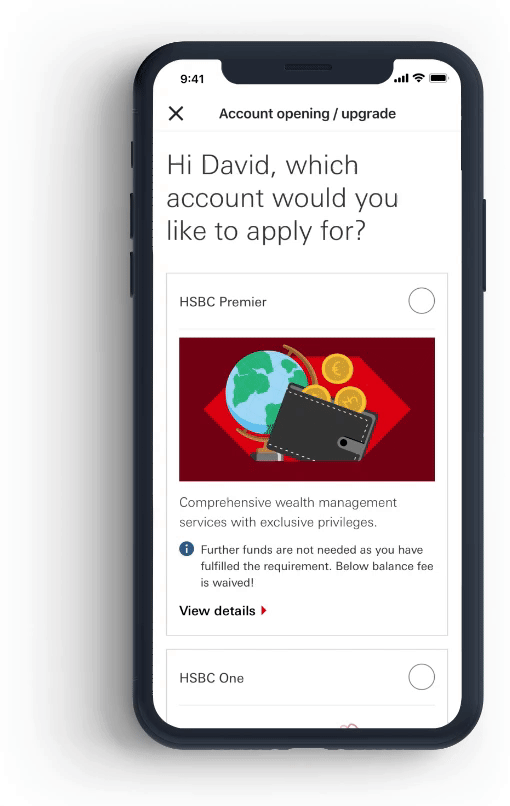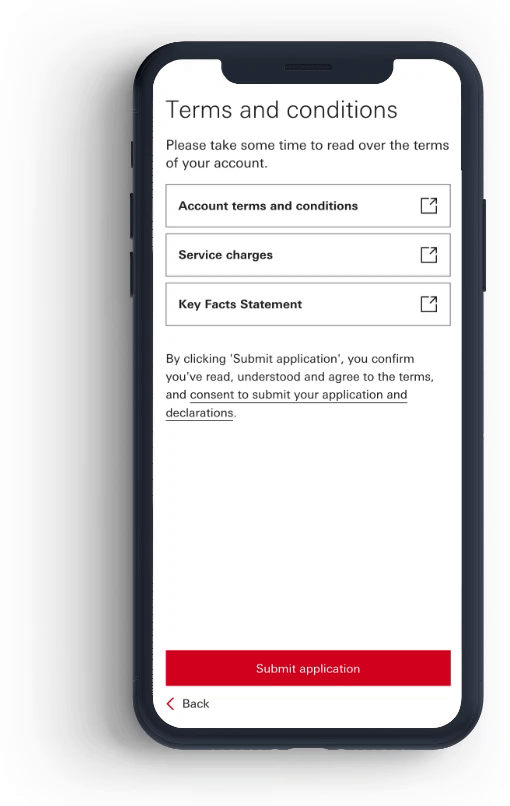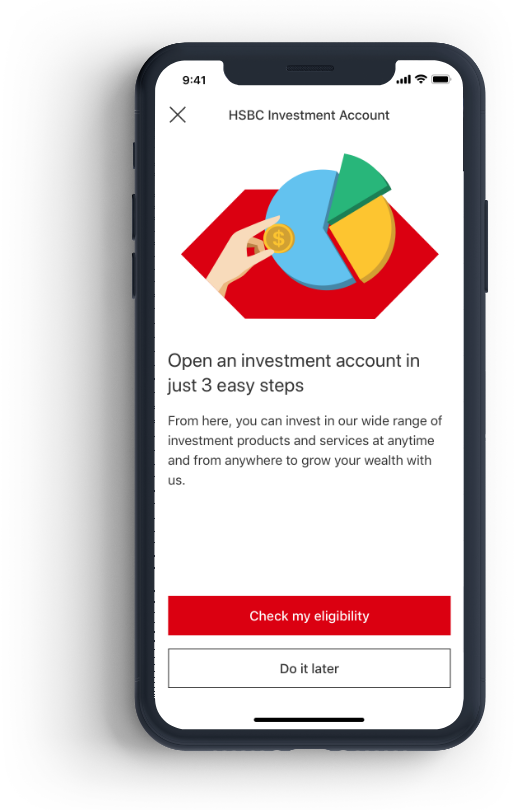Open an HSBC Bank Account Online
New to HSBC? Download the HSBC HK App to open your account if you are:
- Living in Hong Kong
- An HKID holder aged 18-64 (permanent or non-permanent resident)
- Don't hold any HSBC banking or investment accounts or credit cards
Already banking with us? You can also open an account with the HSBC HK App, as long as you hold a standalone HSBC current, savings, time deposit or investment account (not under an integrated account).
-
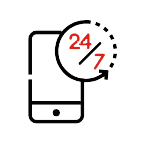 Do it from anywhere, anytime – no need to visit a branch
Do it from anywhere, anytime – no need to visit a branch
-
 Ready to go in under 5 minutes¹
Ready to go in under 5 minutes¹
-
 Receive funds and start banking instantly
Receive funds and start banking instantly
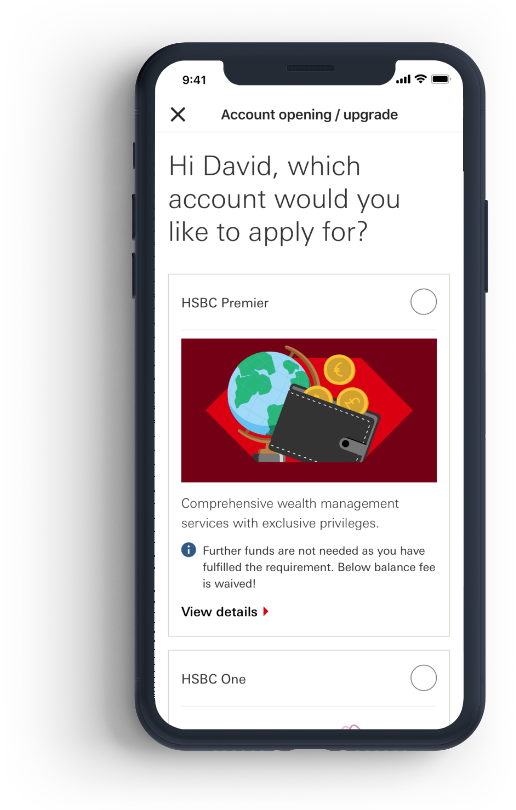
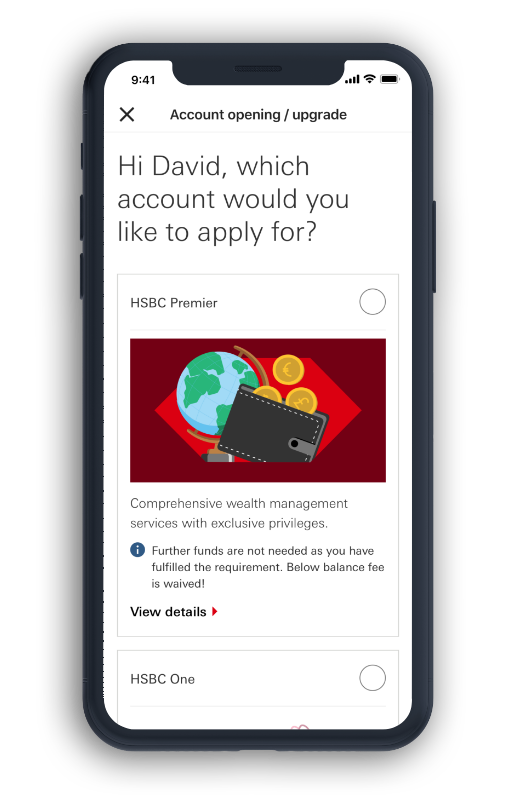
How to open your account (for new customers)²
How to open your account (for existing customers)
Tip: Open an investment account³
Banking tips
Popular topics
Remarks
- Actual time may differ depending on individual circumstances.
- To open an account via mobile banking, new customers must:
- - be an HKID holder (permanent or non-permanent resident), aged 18-64, residing in Hong Kong SAR
- - not already hold any HSBC banking or investment accounts, or credit cards
- To open an investment account via mobile banking, you must:
- - have an integrated account with HSBC
- - be aged 18 or above, and live in Hong Kong
- • A below balance fee will be charged if you do not maintain the minimum Total Relationship Balance of your HSBC Premier account over the last three months.
- • Relationship Balance refers to your average total relationship balance over the last three months.
- • Investment involves risk. Past performance is not indicative of future performance.
Note:
- • The screen displays are for reference and illustration purposes only.
- • Apple, the Apple logo, iPhone, Touch ID and Face ID are trademarks of Apple Inc., registered or in the process of being registered in the US and other countries/regions. App Store is a service mark of Apple Inc.
- • Google Play and the Google Play logo are trademarks of Google LLC. Android is a trademark of Google LLC.
Your feedback is important to us – Did you find this website useful?