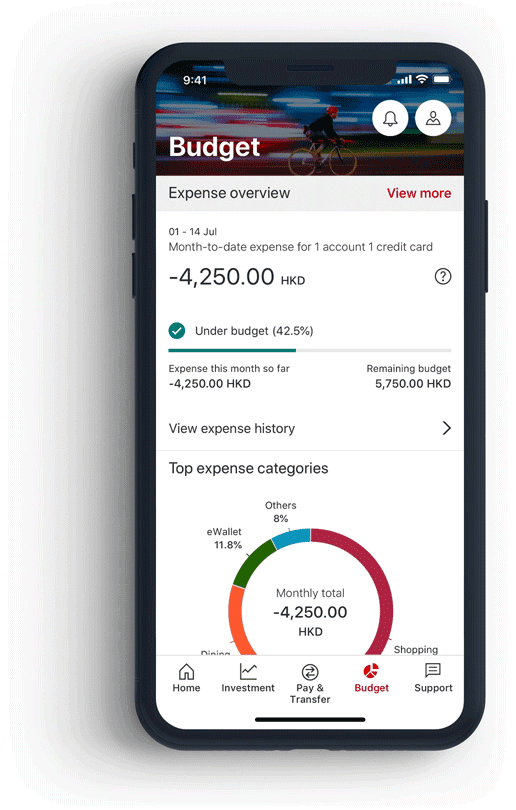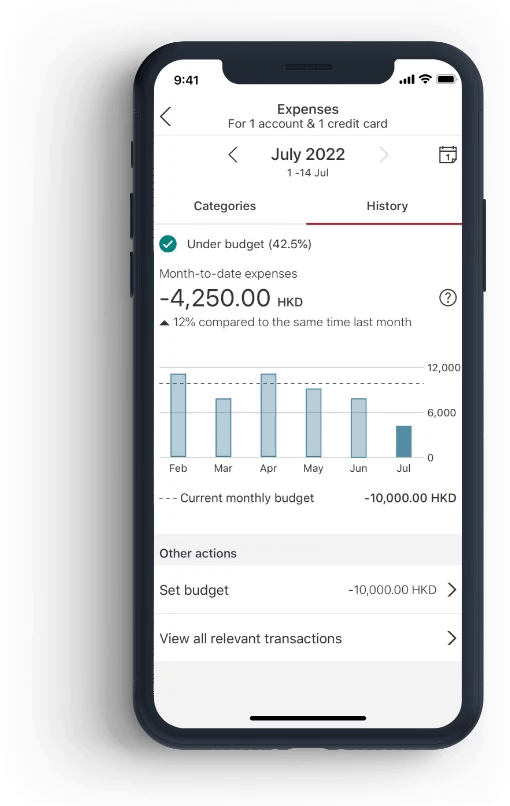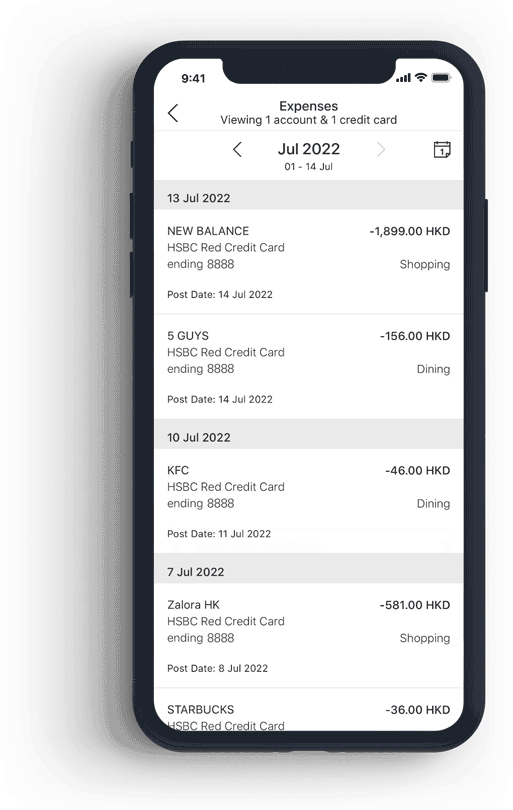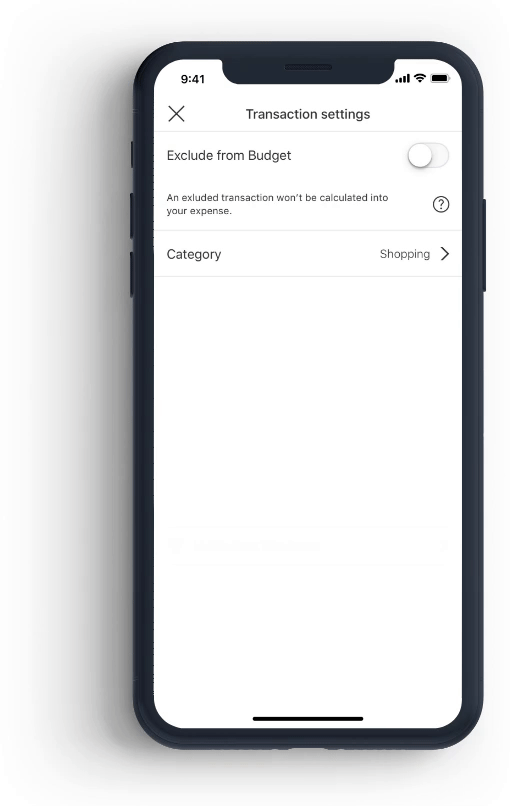Budget: Your digital money tool
'Budget' is a personal financial management (PFM) tool in the HSBC HK App that helps you to understand where your money is going.
You can easily track your spending and receive data-driven personal insights on how to manage your money, directly from the App.
-
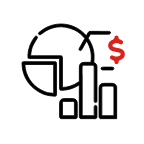 Access detailed transaction breakdowns to understand your spending pattern and where you spend the most
Access detailed transaction breakdowns to understand your spending pattern and where you spend the most
-
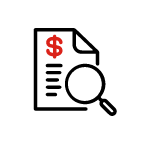 Use the budget tracker to closely monitor your spending run rate and take control of your finances
Use the budget tracker to closely monitor your spending run rate and take control of your finances
-
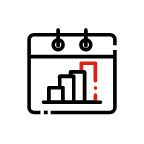 View personalized insights, monthly summaries and month-on-month comparison of your expenses from the past 12 months
View personalized insights, monthly summaries and month-on-month comparison of your expenses from the past 12 months
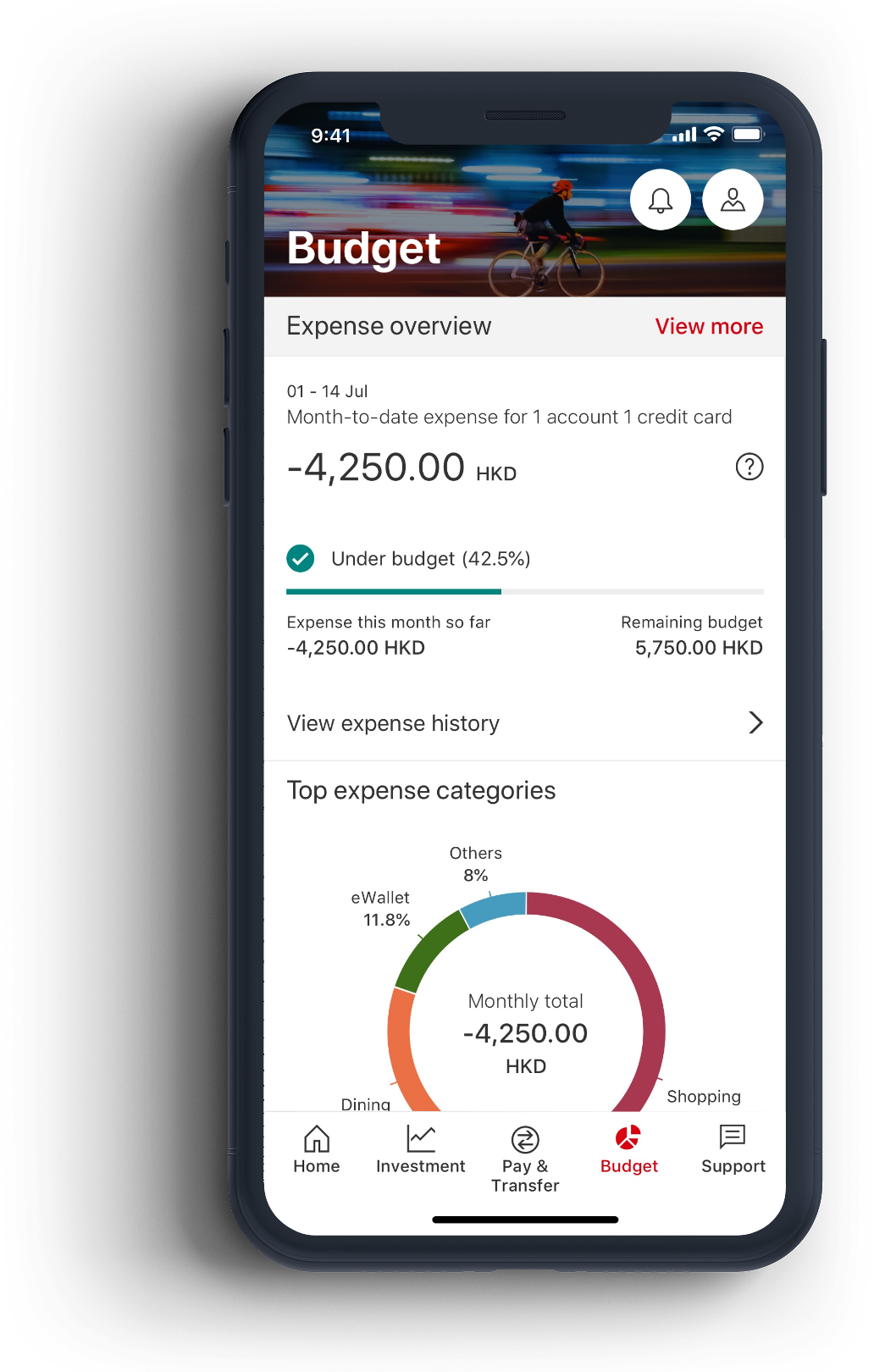
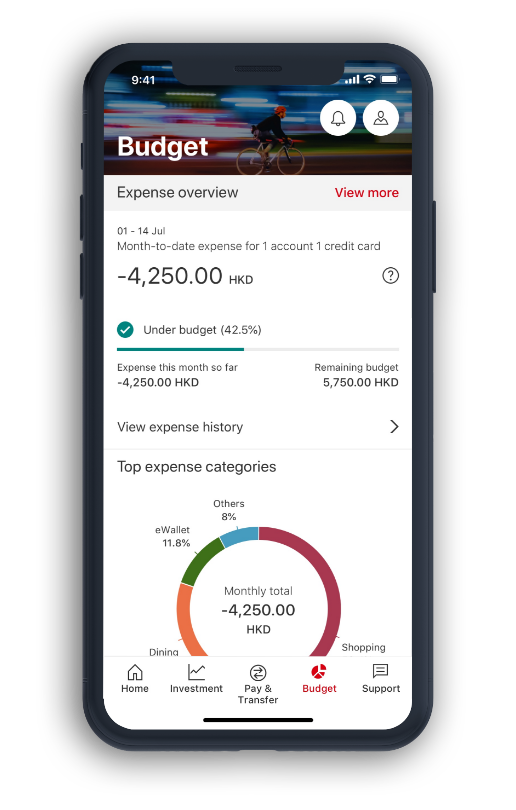
How to re-categorise a transaction
How to set up your monthly budget
Banking tips
Popular topics
Remarks
- • Will I be able to see transactions on Budget in real time?
It may take up to 3 working days for your balances and individual transactions to be reflected. - • How many months is Budget able to track?
Budget will track and reflect transactions for 12 months including the current month. - • Can I link other accounts from other banks to this service?
No. This service is only applicable to HSBC accounts and credit cards of a customer, either in sole or joint names. - • Can a primary cardholder view the spending analysis of a supplementary cardholder?
Yes, primary cardholders are able to view the expense analysis for both their own card and the supplementary card. However, supplementary cardholders can only view their own expense analysis but not that of the primary cardholder. - • Will transactions from PayMe be included in Budget?
No. However, your PayMe top up expenses from your HSBC account and/or credit card will be reflected (under eWallet top up).
Note:
- • The screen displays are for reference and illustration purposes only.
- • Apple, the Apple logo, iPhone, iPad, iPod touch, Touch ID and Face ID are trademarks of Apple Inc., registered in the US and other countries. App Store is a service mark of Apple Inc.
- • Google Play and the Google Play logo are trademarks of Google LLC. Android is a trademark of Google LLC.
Your feedback is important to us – Did you find this website useful?