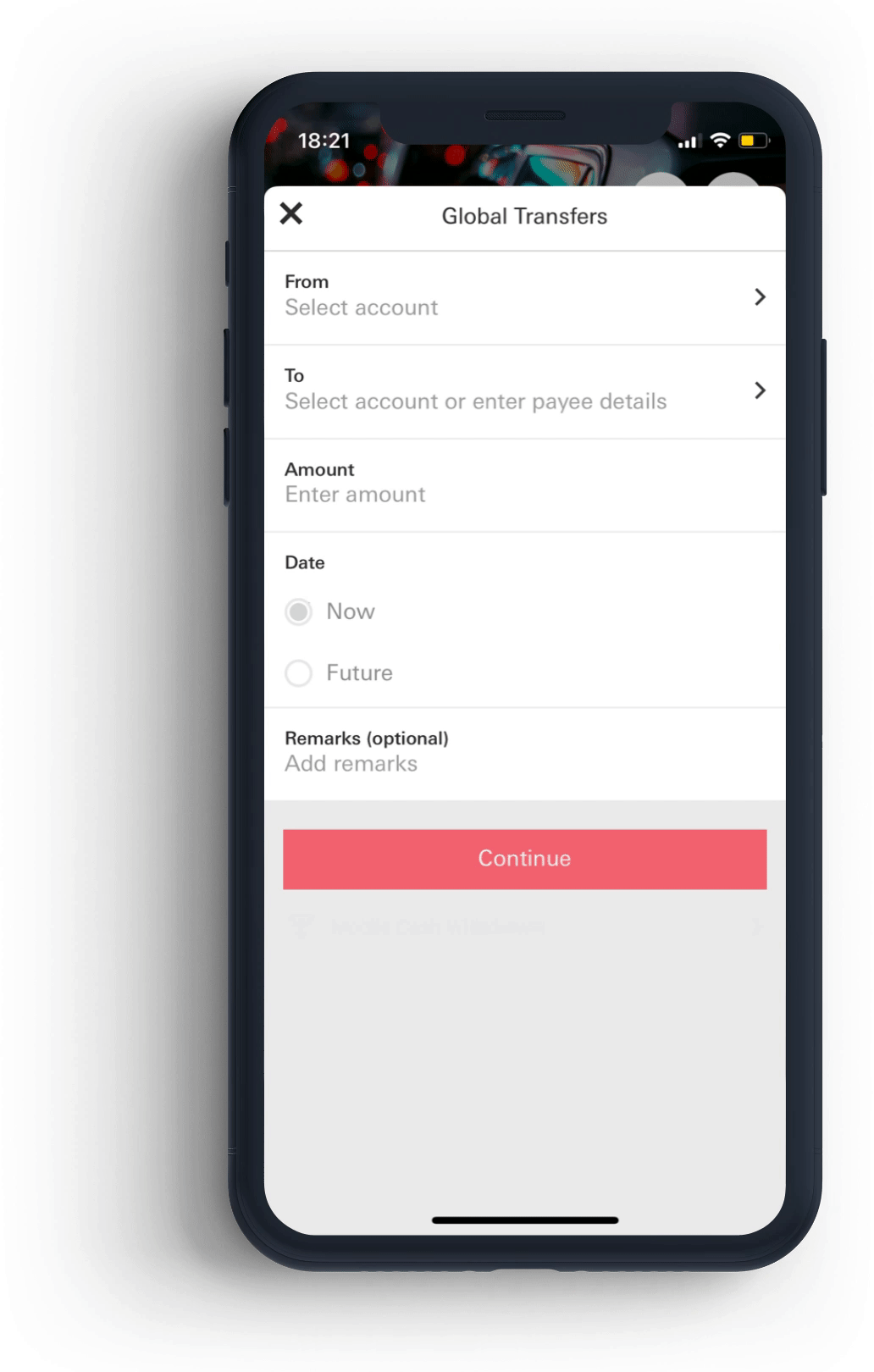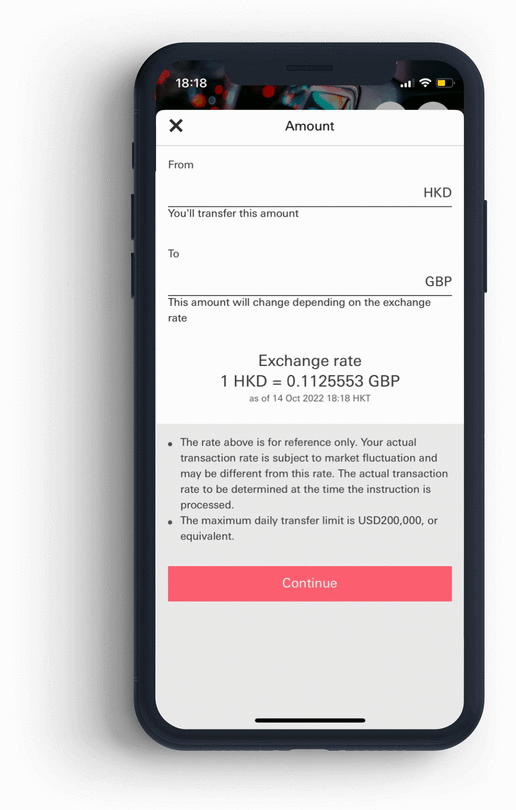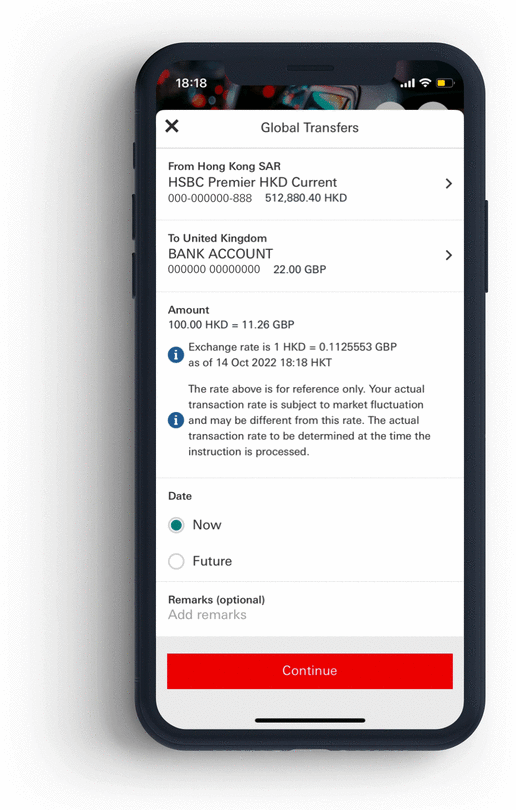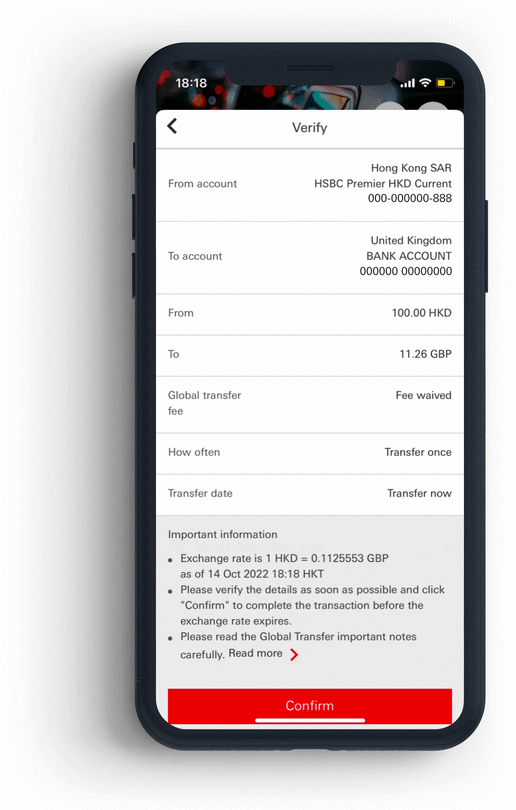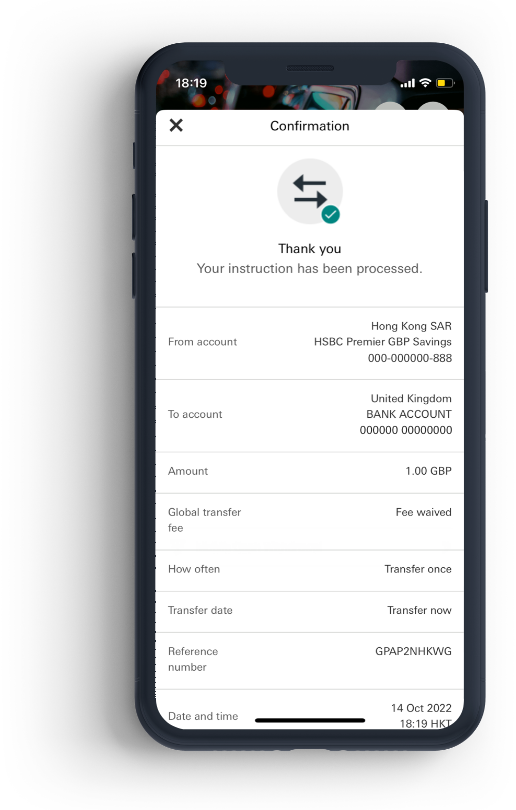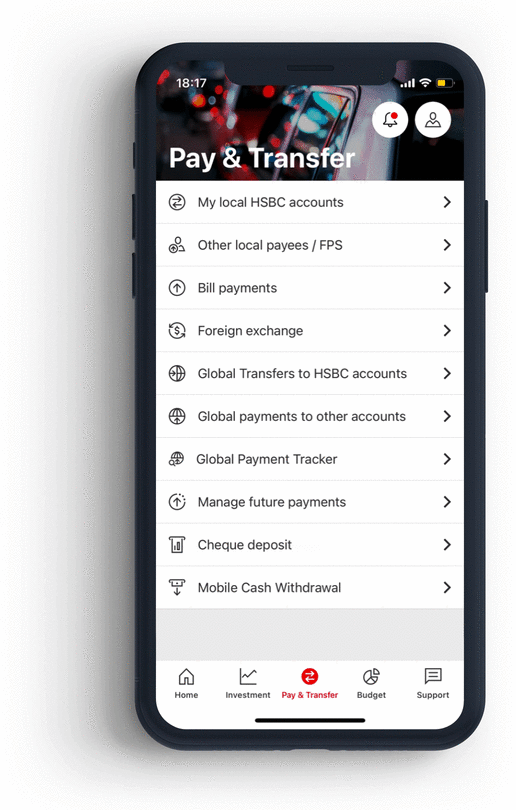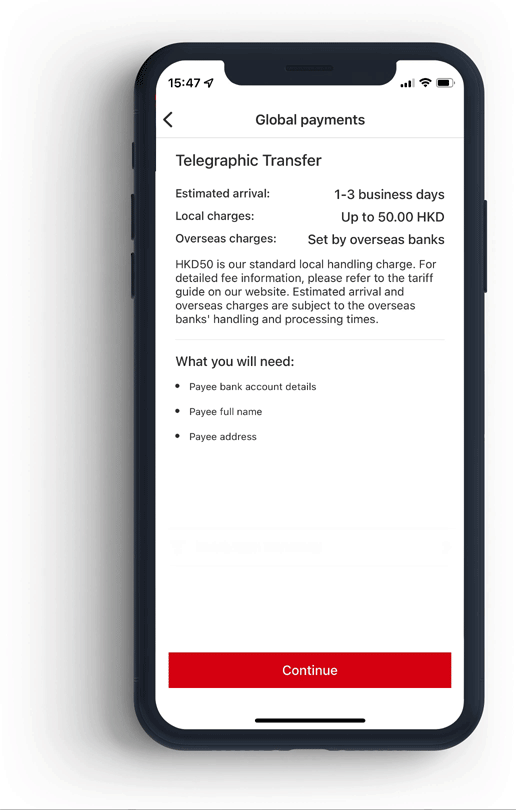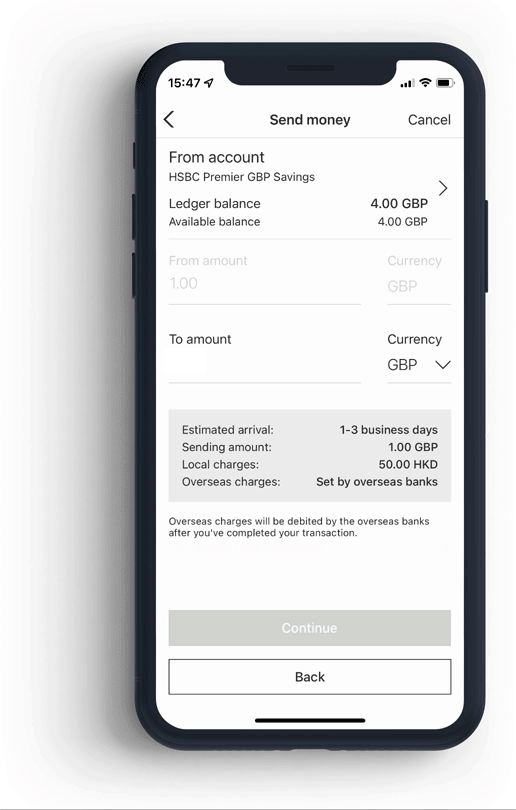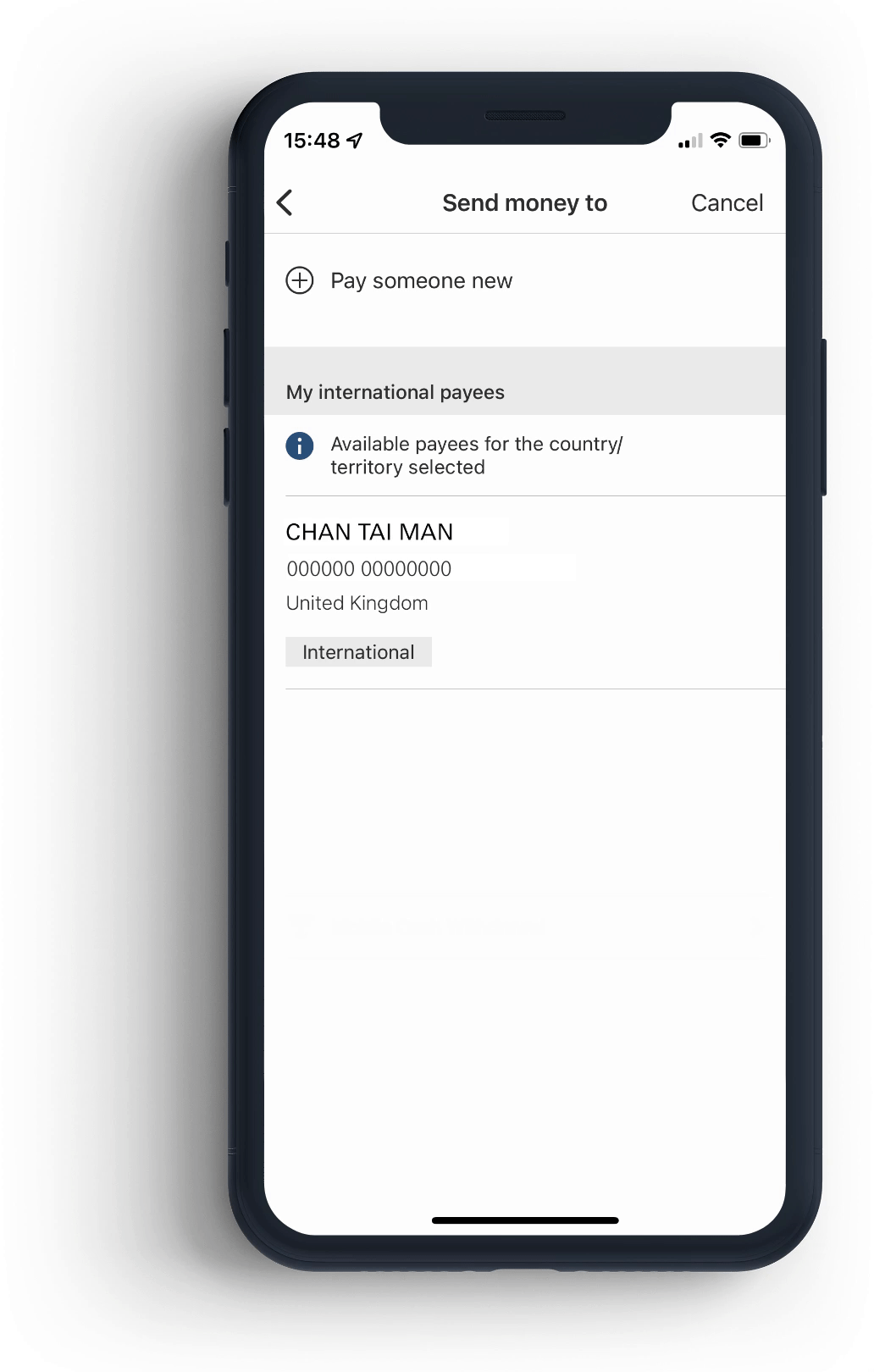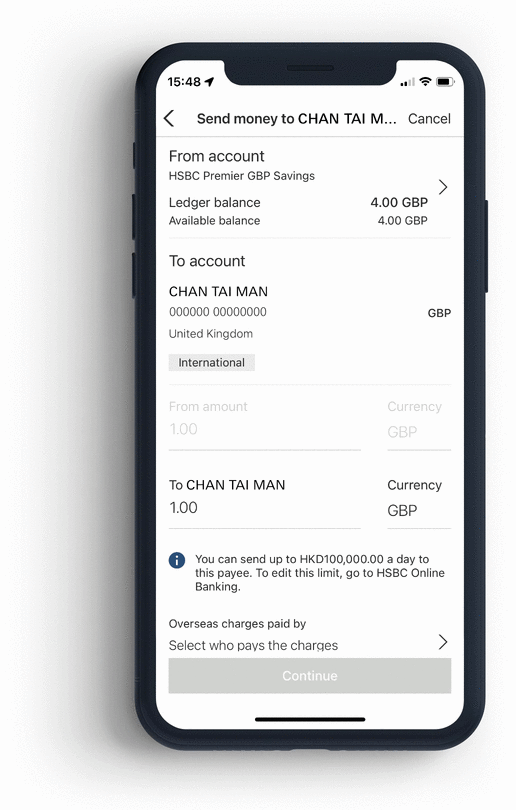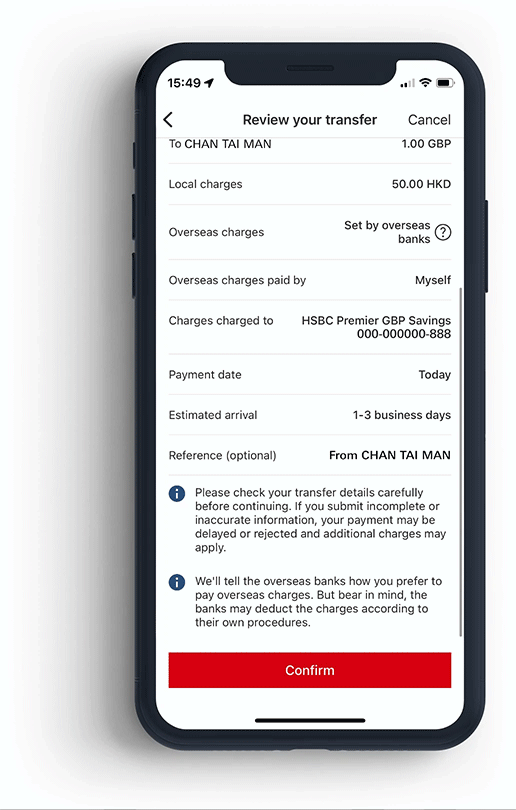Move your money beyond borders
Whether you need to send money to family or friends abroad, pay overseas tuition, pay for an overseas property or transfer money to one of your international accounts, you can do it with the HSBC HK App.
- HSBC Global Transfers¹ are free², instant transfers to any HSBC account in the world, exclusively available for HSBC Jade, Premier and HSBC One customers.
- With Global Payments (Telegraphic Transfer)³, you can send money to overseas accounts in over 200 countries and territories in more than 40 different currencies. Transfers can be tracked anytime, anywhere with Global Payment Tracker.
-
 Faster
Faster
-
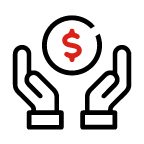 Cheaper
Cheaper
-
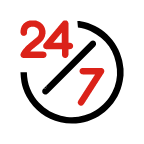 24x7
24x7
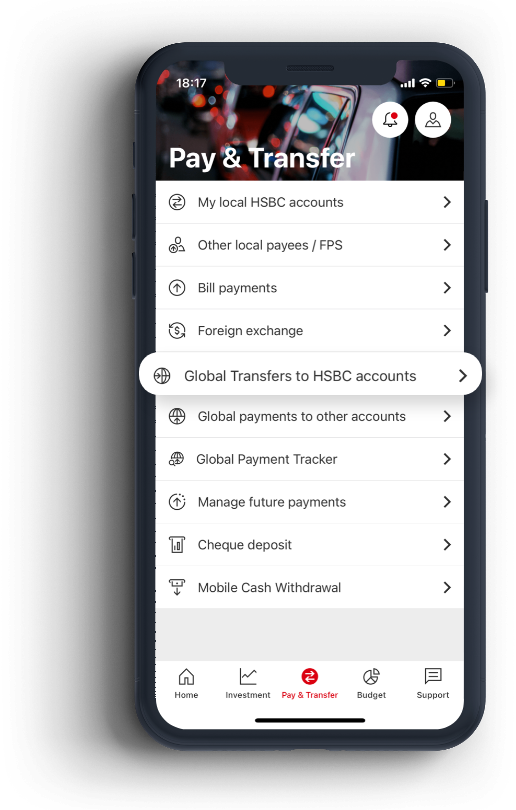
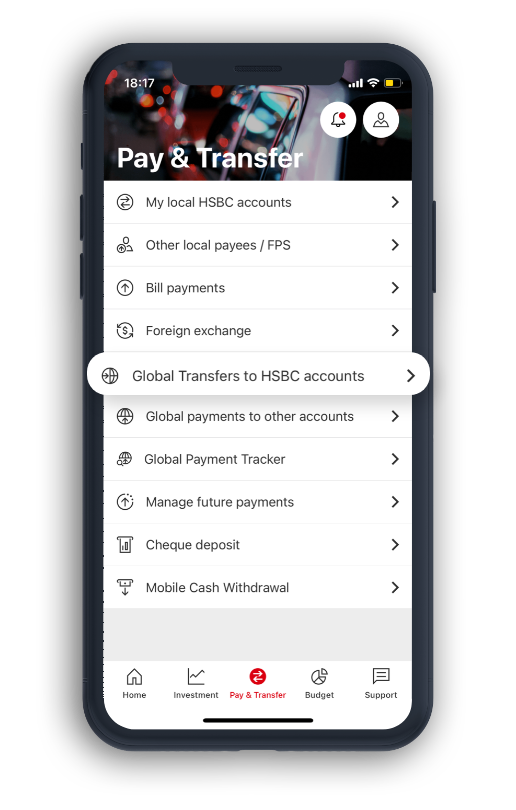
How to use HSBC Global Transfers
How to use HSBC Global Payments (Telegraphic Transfer)
How to use Global Payment Tracker
Banking tips
Popular topics
Remarks
- HSBC Global Transfers is an instant transfer to self-named or third-party overseas personal HSBC accounts exclusively available to HSBC Jade, HSBC Premier and HSBC One customers. It is free of charge for HSBC Jade, HSBC Premier and HSBC One customers exclusively. The service is available for over 15 regions, including Australia, Mainland China, Singapore, the UK and the US, and more. See our full list of regions and complete tariffs guide.
- Free for HSBC Jade, HSBC Premier and HSBC One customers only.
- Standard local handling charge of HKD50 will be charged for each outward telegraphic transfer issued via HSBC HK App. The service fee is waived for each RMB telegraphic transfer issued to HSBC Group/branches in mainland China via HSBC Online Banking. Additional charges may be levied by the bank, other banks and/or overseas banks.
- • If you are first-time user of HSBC Global Transfers, please log on to HSBC Online Banking and link up all of your accounts by selecting 'Add/ remove a country or territory' in 'My banking' menu. Please have your Mobile Security Key or Security Device ready for the set-up. If you'd like to link your HSBC Hong Kong account to your other HSBC accounts in other countries and regions via Global View, simply enter your Personal Internet Banking username followed by a security code generated from your Mobile Security Key or physical Security Device.
- • If you would like to make transfer to third party overseas personal HSBC accounts via HSBC Global Transfers, please log on to HSBC Online Banking and add them as new payees first. You'll need your Mobile Security Key or Security Device ready with you for the set-up.
Note:
- • The screen displays are for reference and illustration purposes only.
- • Apple, the Apple logo, iPhone, iPad, iPod touch, Touch ID and Face ID are trademarks of Apple Inc., registered in the US and other countries. App Store is a service mark of Apple Inc.
- • Google Play and the Google Play logo are trademarks of Google LLC. Android is a trademark of Google LLC.
Your feedback is important to us – Did you find this website useful?