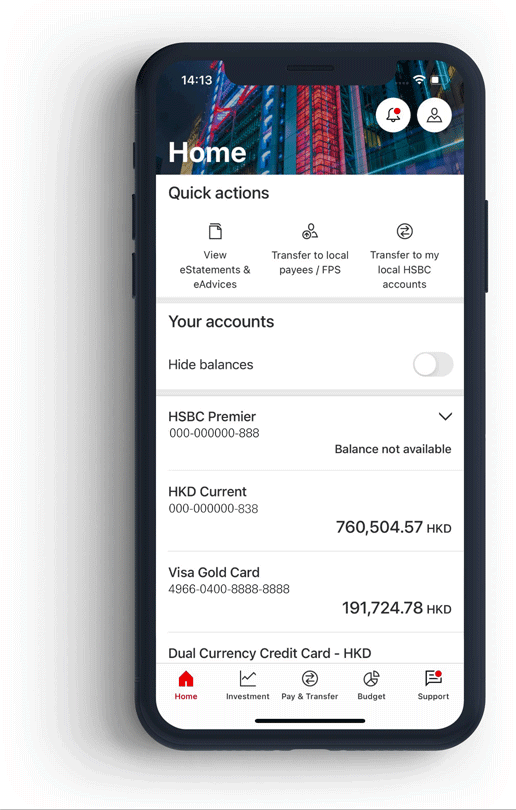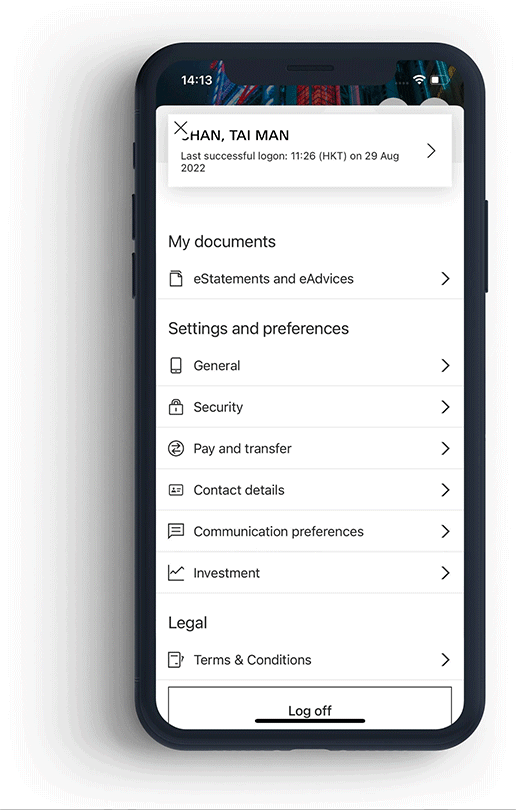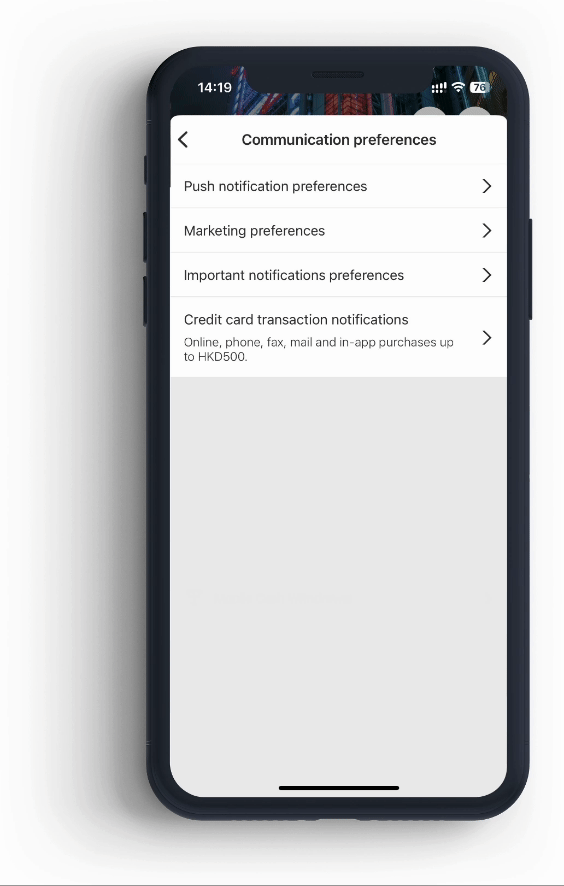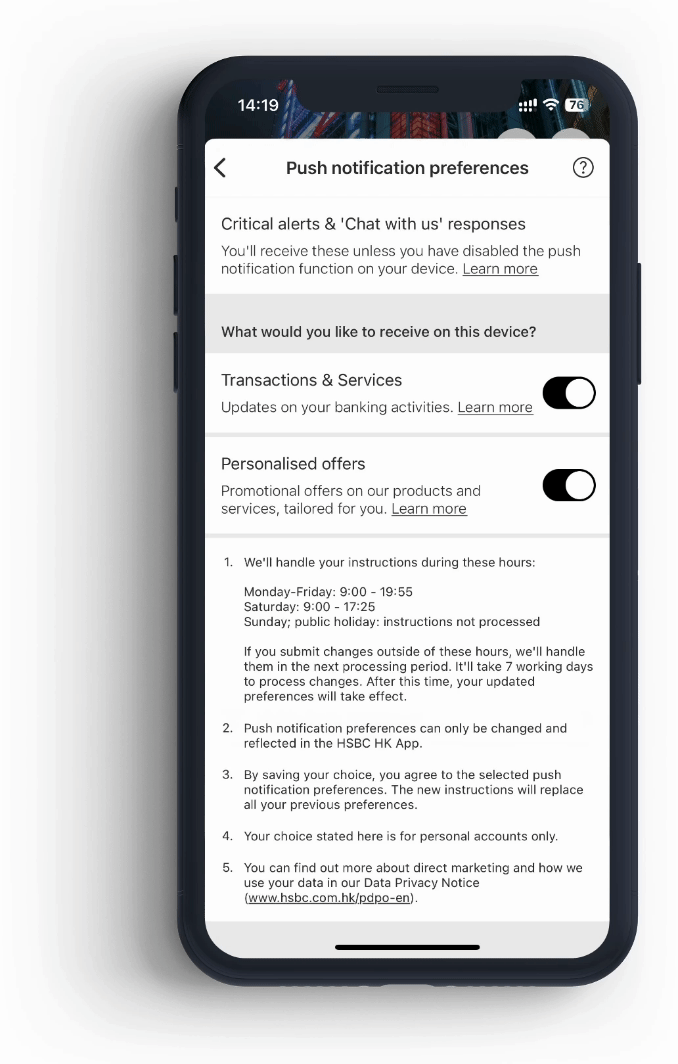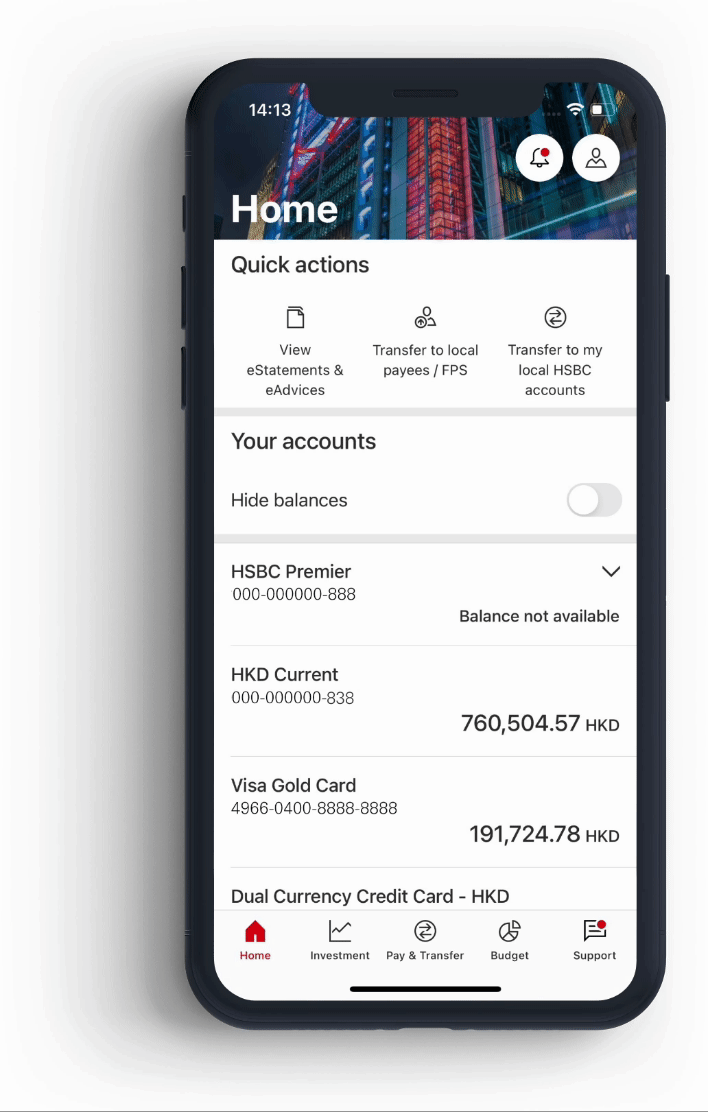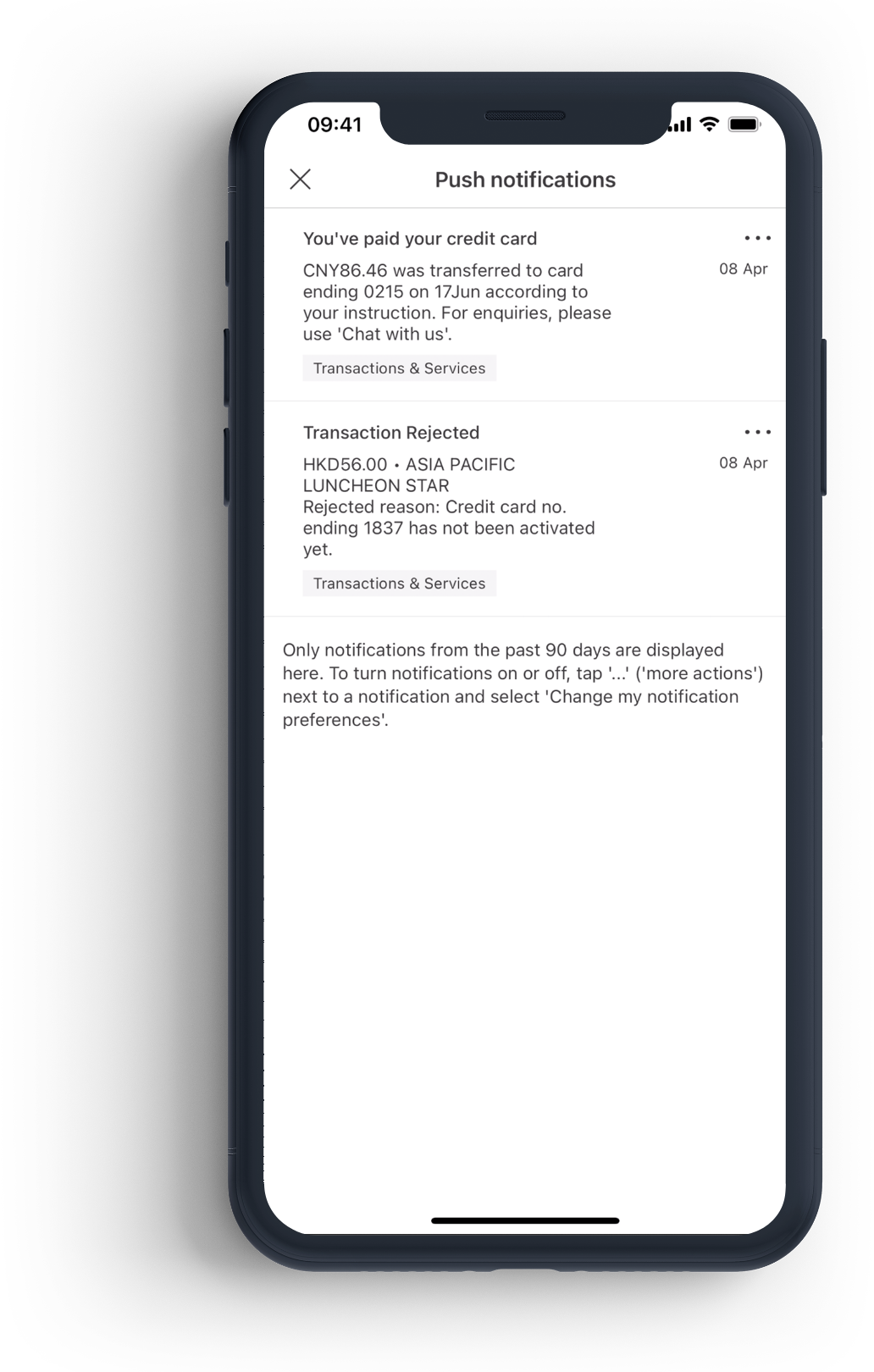Stay on top of your money with push notifications
Push notifications are alerts you may receive on your HSBC HK App, providing instant updates on your account activities and the latest personalised offers. You can receive transaction updates, payment reminders, e-statement notifications, as well as promotional offers on your products and services that are tailored for you.
-
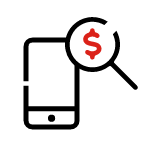 Stay informed about your money and personalised offers
Stay informed about your money and personalised offers
-
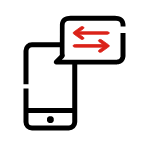 Get updates delivered straight to your phone
Get updates delivered straight to your phone
-
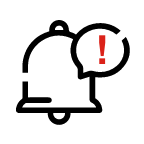 Retrieve push notifications we previously sent to you at any time
Retrieve push notifications we previously sent to you at any time
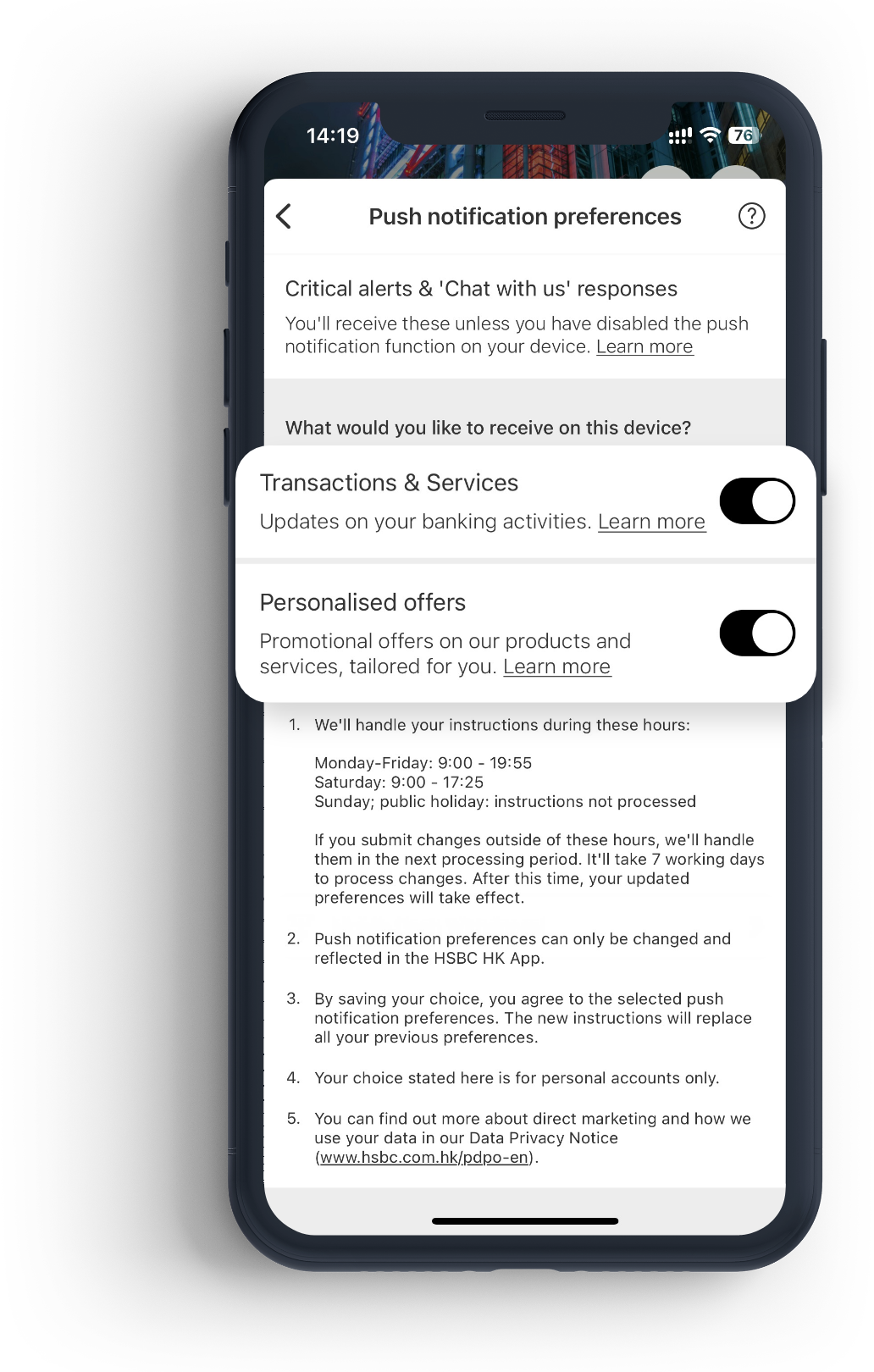
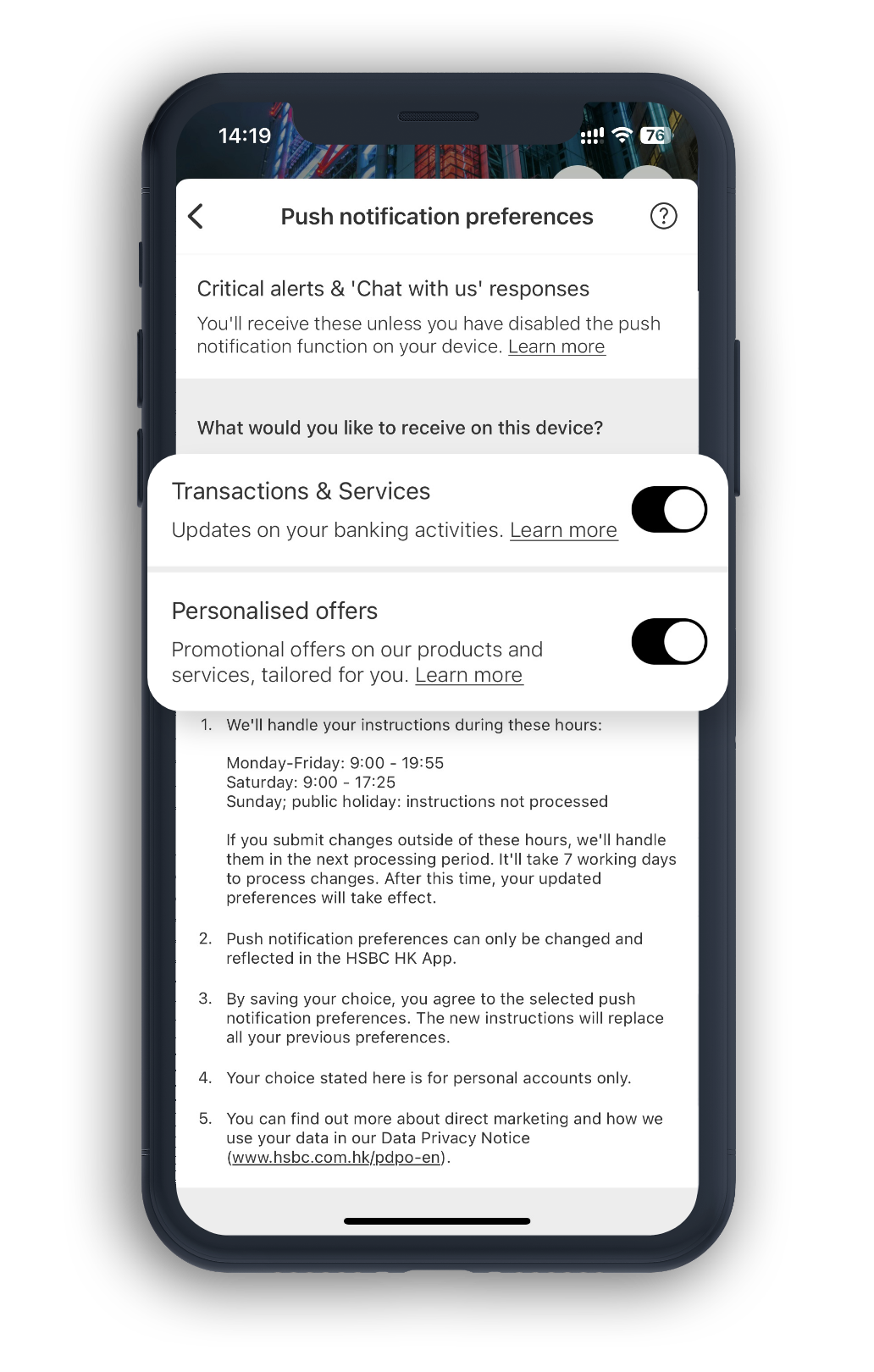
How to enable push notifications
How to view your push notification history
Popular topics
Remarks
- • Mobile Security Key needs to be activated and push notifications enabled in order to use it.
- • You should ensure that your mobile phone and other telecommunications equipment and related services are capable of receiving Push Notification Alerts through push notifications.
- • After turning on push notifications on HSBC HK App, please also ensure permission is granted for HSBC HK App to send notifications on the OS.
- • Push notification runs on the service provided by Apple Inc. ("Apple") or Google LLC ("Google"), as applicable. Any delay or failure in delivering push notification messages due to Apple's or Google's service is beyond our control.
Note:
- • The screen displays are for reference and illustration purposes only.
- • Apple, the Apple logo, iPhone, iPad, iPod touch, Touch ID and Face ID are trademarks of Apple Inc., registered in the US and other countries. App Store is a service mark of Apple Inc.
- • Google Play and the Google Play logo are trademarks of Google LLC. Android is a trademark of Google LLC.
Your feedback is important to us – Did you find this website useful?