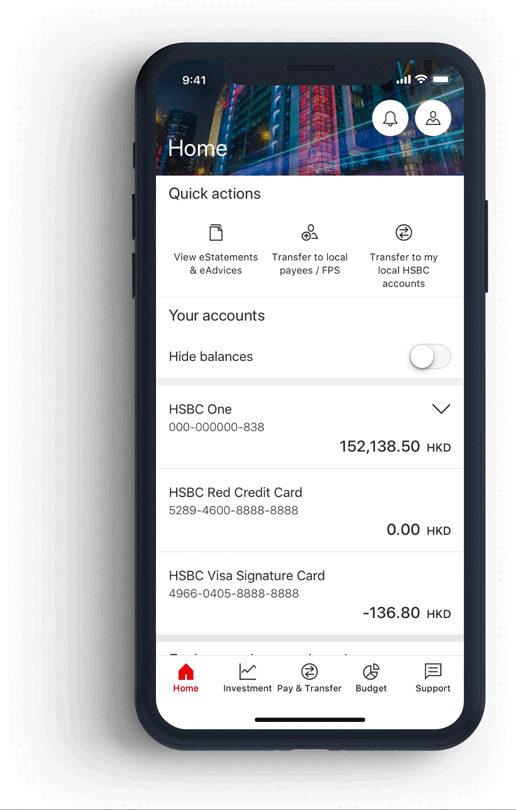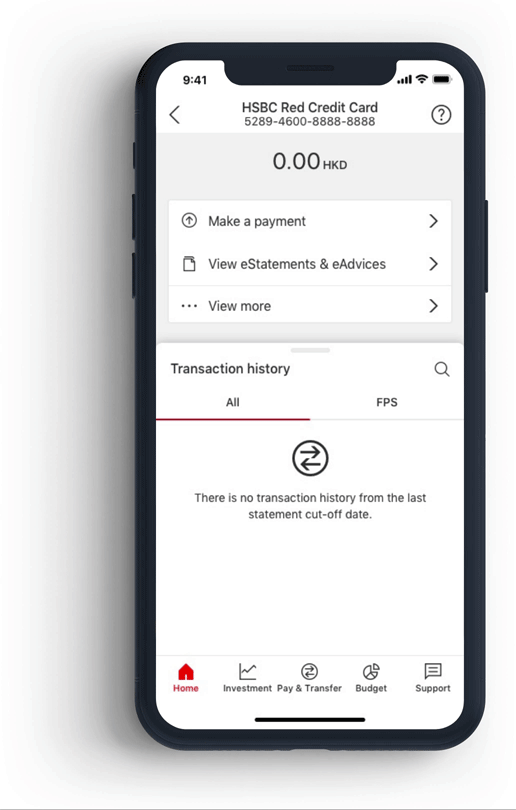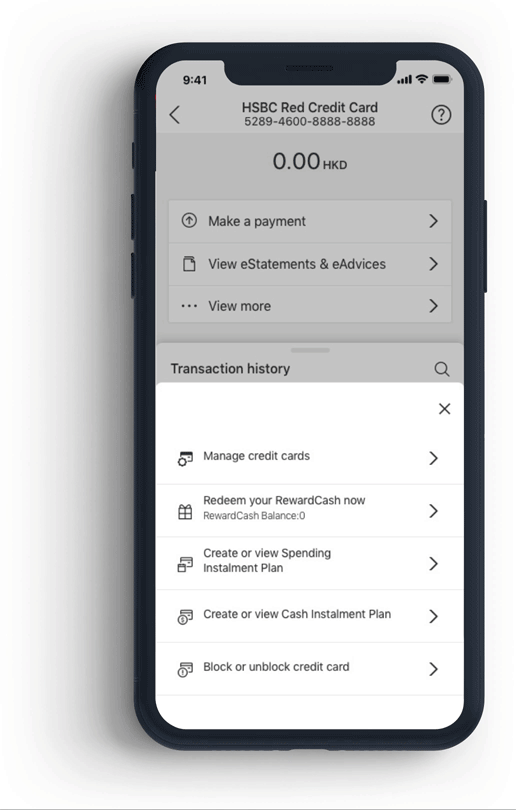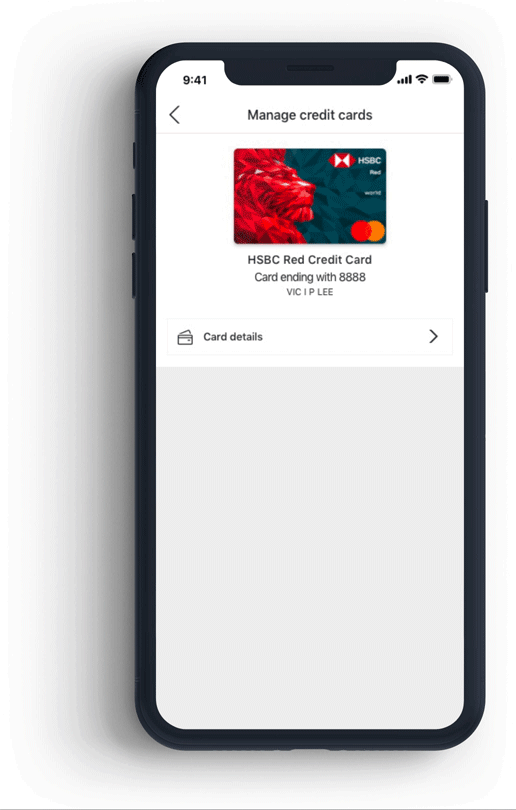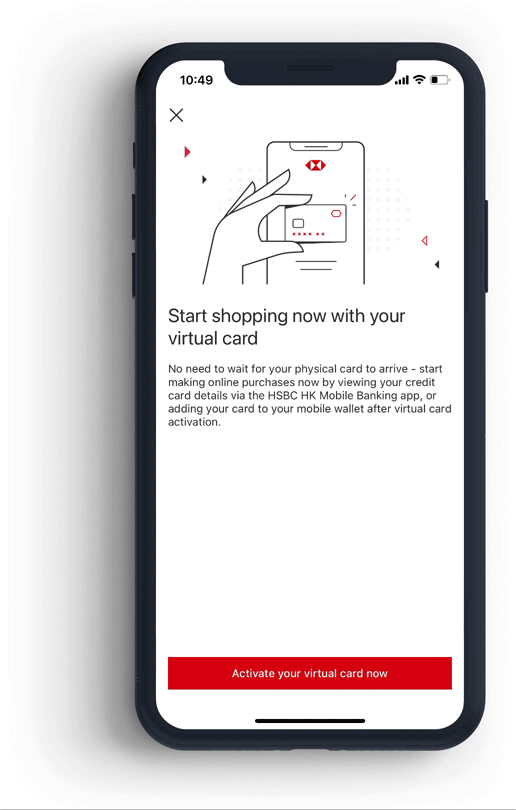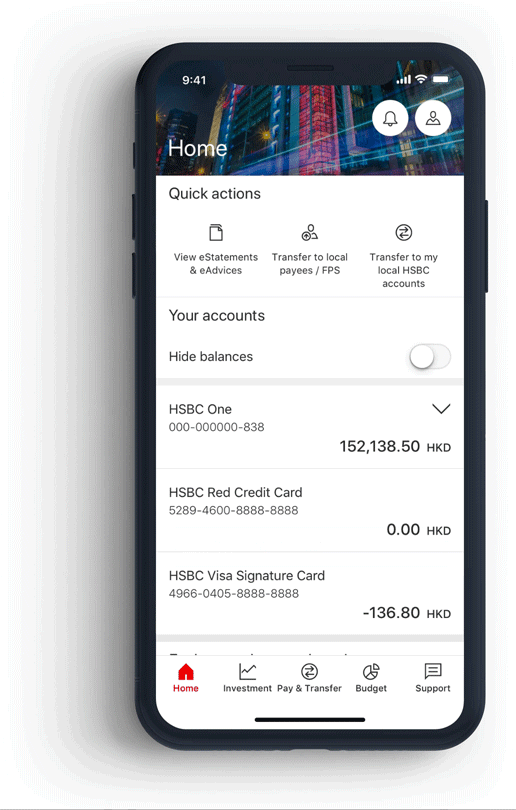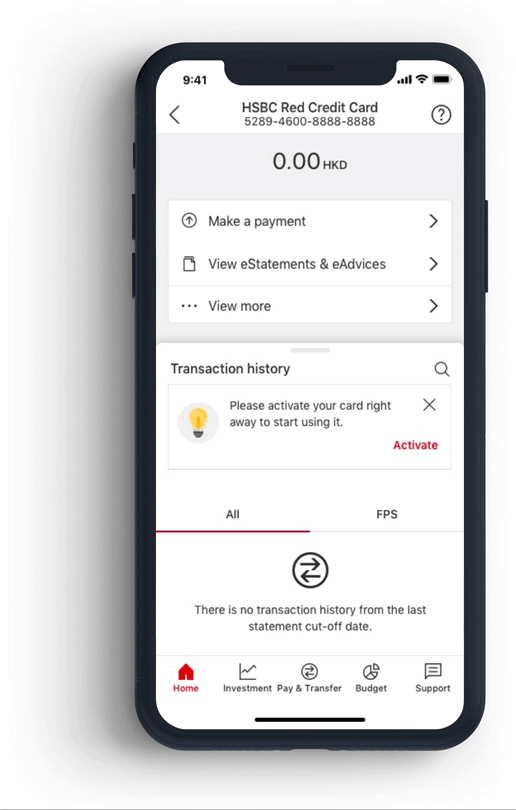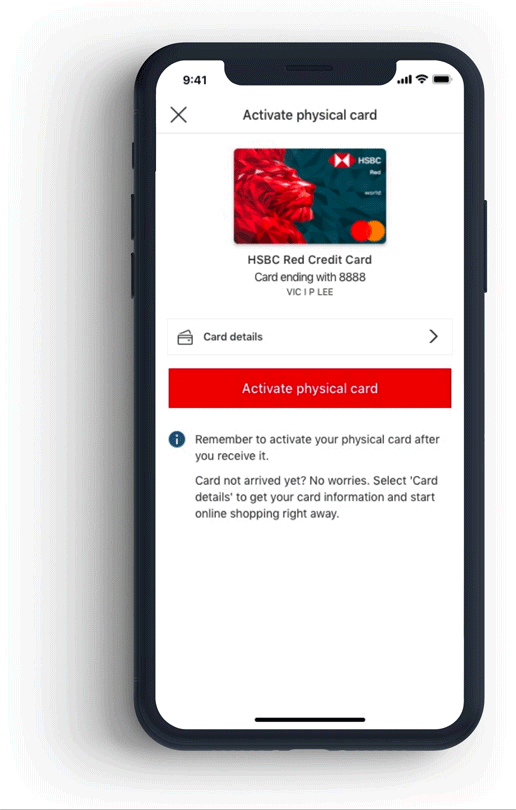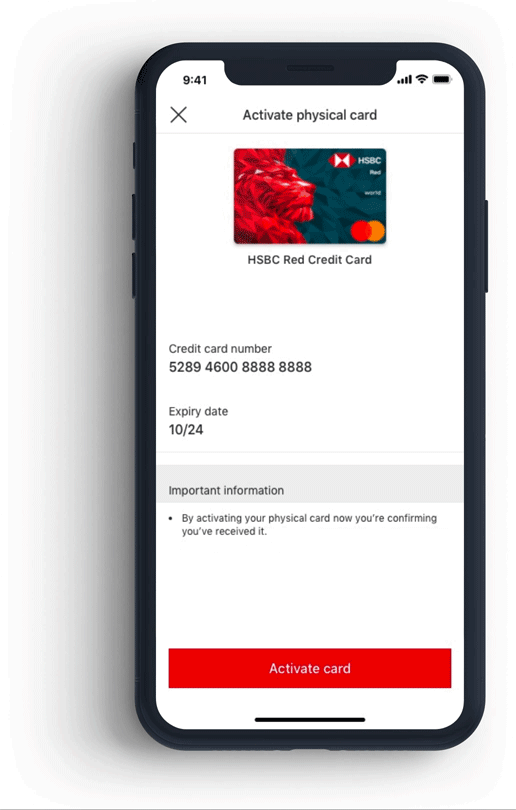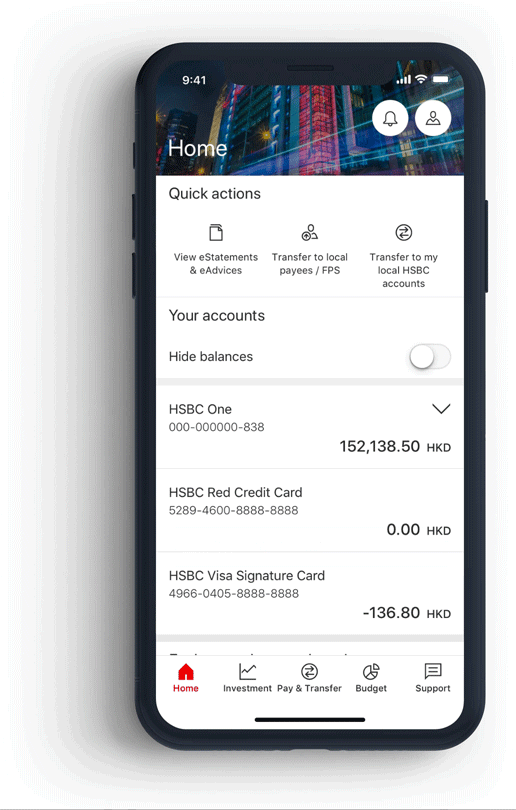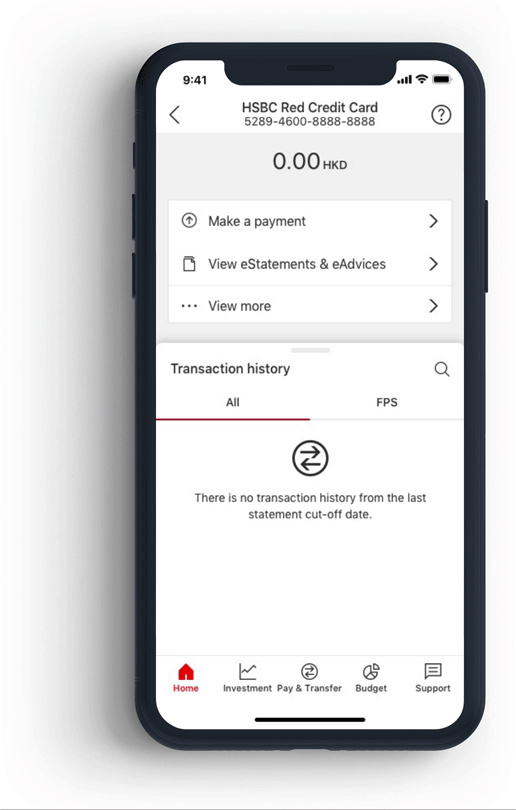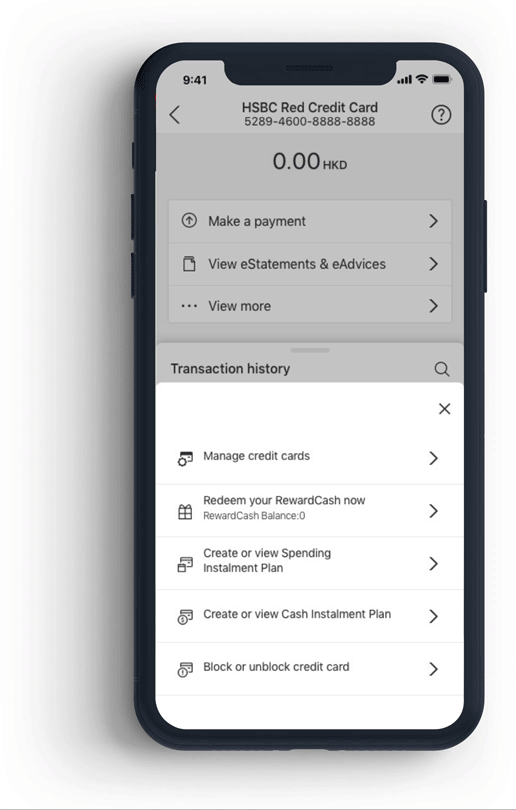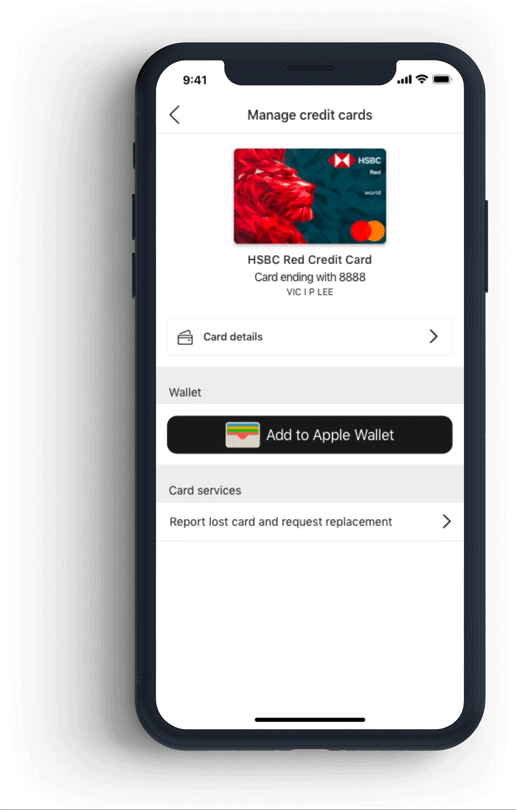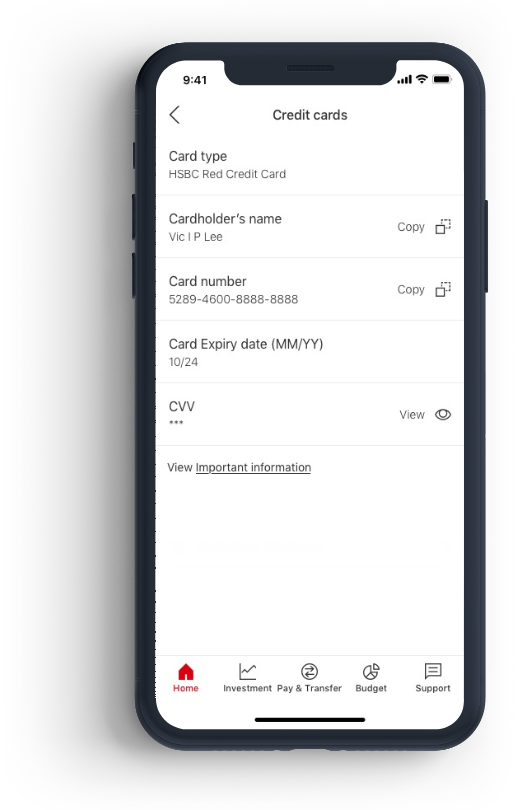Activate and use your credit card
Make the most out of your credit card with our HSBC HK App.
-
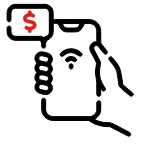 Activate your virtual card: Activate instantly when your application via digital channels is approved, without needing to wait for the physical card
Activate your virtual card: Activate instantly when your application via digital channels is approved, without needing to wait for the physical card
-
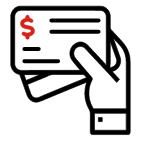 Activate your physical card: A simple, convenient way to activate your card via the HSBC HK App no matter where you are
Activate your physical card: A simple, convenient way to activate your card via the HSBC HK App no matter where you are
-
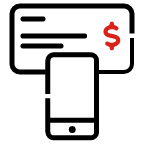 View card details: We bring your credit card into digital form, giving you an instant access to your card details via the HSBC HK App so you can start using it
View card details: We bring your credit card into digital form, giving you an instant access to your card details via the HSBC HK App so you can start using it
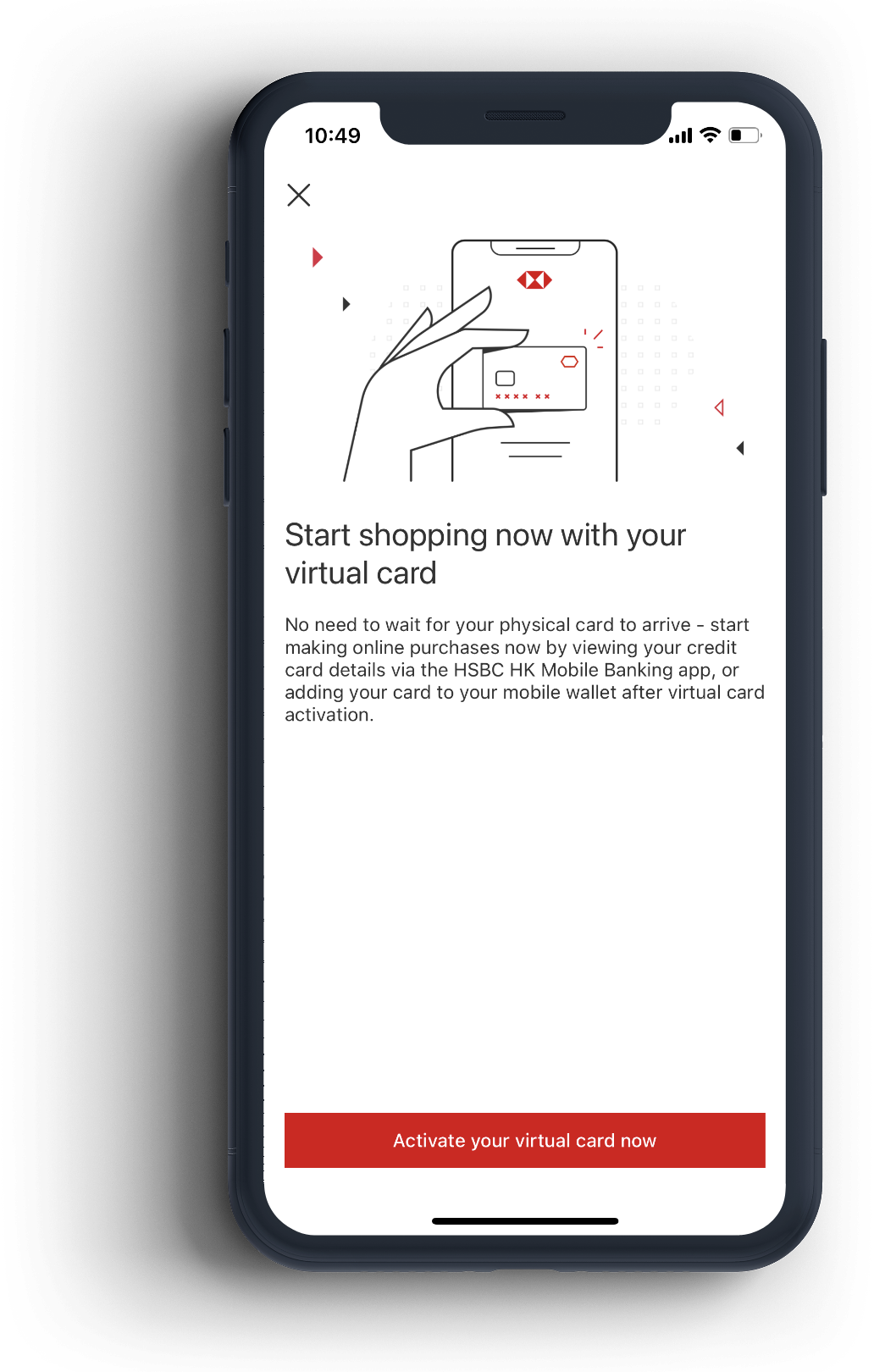
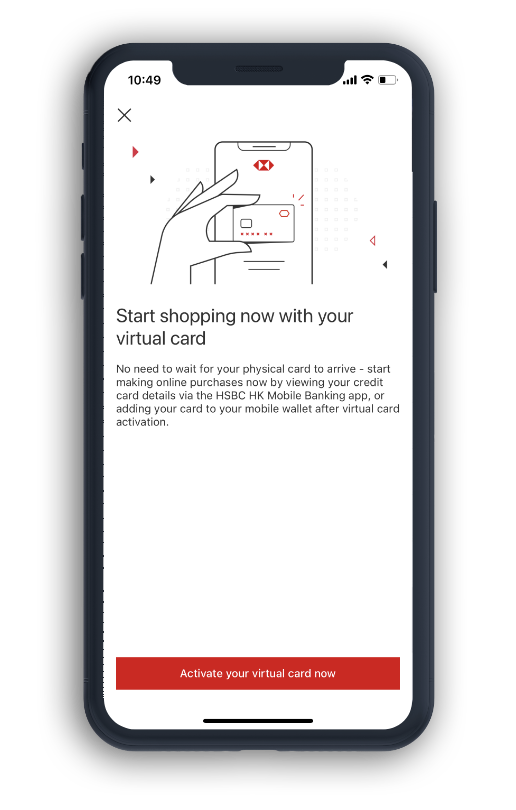
How to activate your virtual credit card
How to activate your physical card
How to view your card details
Banking tips
Popular topics
Video playlist
The following videos may redirect you to an external website. Please be aware that the external site's policies will differ from our website terms and conditions and privacy policy.
Remarks
- • Once you activate your virtual credit card, the cumulative spending amount is limited to HKD10,000 or the approved credit limit, whichever is lower.
- • If you don't activate your physical credit card within 14 days of your virtual credit card activation, both the virtual and physical credit card will be suspended after the 14-day period.
- • To borrow or not to borrow? Borrow only if you can repay!
Note:
- • The screen displays are for reference and illustration purposes only.
- • Apple, the Apple logo, iPhone, iPad, iPod touch, Touch ID and Face ID are trademarks of Apple Inc., registered in the US and other countries. App Store is a service mark of Apple Inc.
- • Google Play and the Google Play logo are trademarks of Google LLC. Android is a trademark of Google LLC.
Your feedback is important to us – Did you find this website useful?